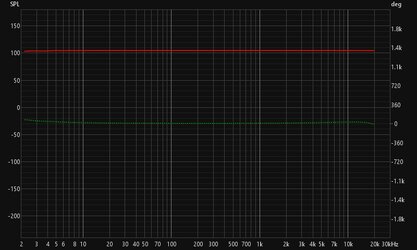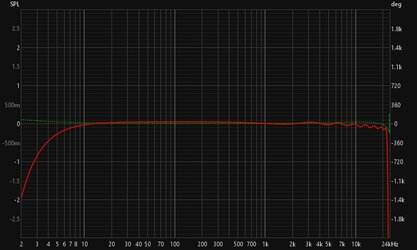Lumberjack88
Registered
Thread Starter
- Joined
- Jul 11, 2024
- Messages
- 4
I'm new to REW and I tried to follow a youtube tutorial to set up my Apollo X8 for future measurements.
However, just before the calibration really starts, I constantly get this error:
ASIO device has been reset due to resync request from drive
I tried different sample rates (44.1, 48 and 96kHz) along with different sample buffer sizes (from 64 to 2048), I payed attention that the sample rate of the interface matches the chosen sample rate inside REW and I still get the same error message.
Maybe the level difference between the output versus the input is too big. It's currently 8 dB, as I've set my Apollo X8 line out level to -10dBv and left my Hi-Z input level at 0. With a -20 dBFS REW test signal, I get a level of -12.8 dBFS back that way. If I'd use the normal line level of +4 dBu, then the input is almost redlining. I could use the line input on the back for closer level matching, however, for the tests I'm doing, I have to use the Hi-Z input, because I want to test reamp boxes that basically turn low impedance line level signals into high impedance instrument level signals.
I'm using the Apollo X8 (latest FW) on my Windows 11 (lateset version) PC with an AMD 5950x CPU and it's connected via an active Thunderbolt 3 cable directly to a Thunderbolt 3 port on my mainboard, without adapters etc.
How can I fix this problem?
However, just before the calibration really starts, I constantly get this error:
ASIO device has been reset due to resync request from drive
I tried different sample rates (44.1, 48 and 96kHz) along with different sample buffer sizes (from 64 to 2048), I payed attention that the sample rate of the interface matches the chosen sample rate inside REW and I still get the same error message.
Maybe the level difference between the output versus the input is too big. It's currently 8 dB, as I've set my Apollo X8 line out level to -10dBv and left my Hi-Z input level at 0. With a -20 dBFS REW test signal, I get a level of -12.8 dBFS back that way. If I'd use the normal line level of +4 dBu, then the input is almost redlining. I could use the line input on the back for closer level matching, however, for the tests I'm doing, I have to use the Hi-Z input, because I want to test reamp boxes that basically turn low impedance line level signals into high impedance instrument level signals.
I'm using the Apollo X8 (latest FW) on my Windows 11 (lateset version) PC with an AMD 5950x CPU and it's connected via an active Thunderbolt 3 cable directly to a Thunderbolt 3 port on my mainboard, without adapters etc.
How can I fix this problem?