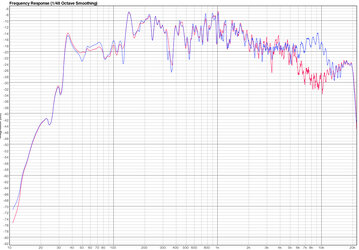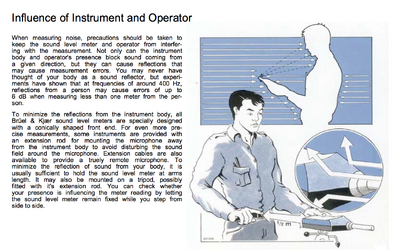Citysoundman
New Member
More
- Front Speakers
- Focal Solo6 BE
- Center Channel Speaker
- Focal Solo6 BE
- Surround Speakers
- Focal Solo6 BE
- Subwoofers
- Focal Sub6
Hi there,
I just finished converting a bedroom into a mix room for my audio post work - TV and commercial mixing. I framed out the walls and ceiling and used fluffy insulation throughout. It's a 5.1 setup but most of my work is 2.1 so I'm focusing on calibrating the 2.1 setup now. I have Focal Solo6 BE's and Focal Sub6. The room dimensions are 14' 9" x 11" 5" x 7' 7" height. I'm making measurements with the UMIK-1 USB mic with calibrated file.
The Focal sub has a hi pass filter for the mains, and a low pass filter and phase adjustment for the sub. It's ported on the back. I've found that small changes in the filter frequency and/or phase setting, along with position in the room, really make major changes in the resulting curve. So it's been hours of trial and error, trying different settings and positions. I've landed on a result that seems pretty good.
I'm a newbie with REW but learning a lot as I go. I'd love to get some feedback to see if I'm doing things correctly. I'm not 100% sure about measuring with L+R versus L or R.
1. For checking optimal sub placement and filter/phase settings, I've been making measurements using L+R, and comparing SPL and Waterfall results. I' pretty sure this is correct, to use L+R for this - can anyone confirm?
2. While doing this I noticed that the results in the high frequencies were looking pretty off. The highs have some major dips when looking at the L+R results. (see attached pic, Red trace is L+R). And these dips seem to be a bit random. At first I thought there was some phase problem with my speaker or wiring, but now I'm not sure. When I check the L and R speakers individually the results look normal. So I'd like to know if phasing is normal in the high end when looking at L+R results.
thanks!
I just finished converting a bedroom into a mix room for my audio post work - TV and commercial mixing. I framed out the walls and ceiling and used fluffy insulation throughout. It's a 5.1 setup but most of my work is 2.1 so I'm focusing on calibrating the 2.1 setup now. I have Focal Solo6 BE's and Focal Sub6. The room dimensions are 14' 9" x 11" 5" x 7' 7" height. I'm making measurements with the UMIK-1 USB mic with calibrated file.
The Focal sub has a hi pass filter for the mains, and a low pass filter and phase adjustment for the sub. It's ported on the back. I've found that small changes in the filter frequency and/or phase setting, along with position in the room, really make major changes in the resulting curve. So it's been hours of trial and error, trying different settings and positions. I've landed on a result that seems pretty good.
I'm a newbie with REW but learning a lot as I go. I'd love to get some feedback to see if I'm doing things correctly. I'm not 100% sure about measuring with L+R versus L or R.
1. For checking optimal sub placement and filter/phase settings, I've been making measurements using L+R, and comparing SPL and Waterfall results. I' pretty sure this is correct, to use L+R for this - can anyone confirm?
2. While doing this I noticed that the results in the high frequencies were looking pretty off. The highs have some major dips when looking at the L+R results. (see attached pic, Red trace is L+R). And these dips seem to be a bit random. At first I thought there was some phase problem with my speaker or wiring, but now I'm not sure. When I check the L and R speakers individually the results look normal. So I'd like to know if phasing is normal in the high end when looking at L+R results.
thanks!