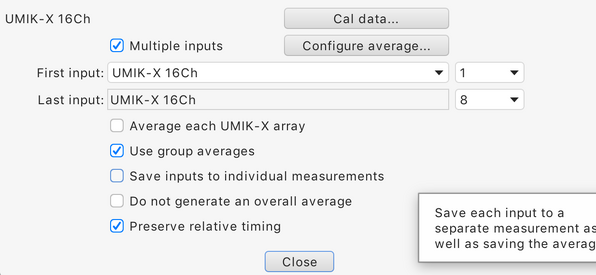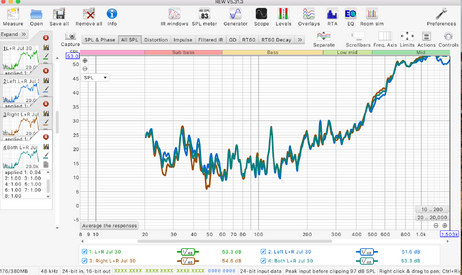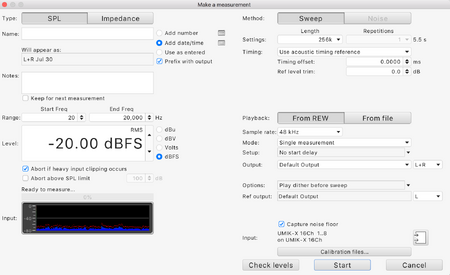joesgtech
Registered
Thread Starter
- Joined
- Jul 30, 2024
- Posts
- 2
More
- Preamp, Processor or Receiver
- MIni DSP 8 to 12 UMk x
I was able to get this all set up and working with the latest release version that is as far as I can update as my Mac can not update the operating system to run the new beta. The issue I have is the mic and the labeling of the 1-4 inputs as say Left and the 5-8 inputs as right and it works as expected when using the RTA tab. The issue is when I go to the measure tab and run a sweep all the labels come out L+R even though the results are different so you can't tell what mic saw what. Please see images attached. Anyone know a way to get this to show up correctly on the sweep results ?