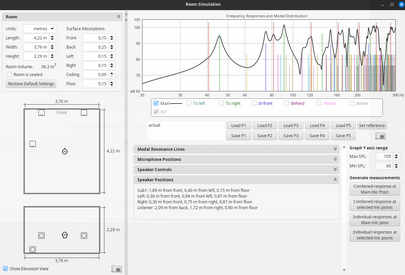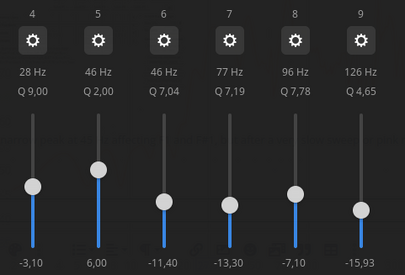linuxonly
Member
Thread Starter
- Joined
- Jul 27, 2024
- Posts
- 121
More
- Preamp, Processor or Receiver
- Logitech Z906
- DAC
- AMD FCH Azalia
- Computer Audio
- SPDIF output with alsa, pipewire, wireplumber on Fedora 40
- Streaming Equipment
- Kodi
- Front Height Speakers
- 33 in
- Middle Height Speakers
- 30 in
- Rear Height Speakers
- 57 in
- Video Display Device
- X11/VGA + X11/DVI
Hi,
New here but I've been experimenting with audio since the late 60s when I connected a reverb and another amp/loudspeaker to get an L-R delayed channel. Then in the 80s I build some noise suppressor circuits like the dns and emulated the scratch suppressor Garrard made. I stopped using the scratch suppressor when I discovered oh horror that its clock frequency was producing and recording a very audible beat around 8kHz with the bias oscillator of my K7 tape recorder. Later in the 90s, I studied the dolby surround specs and build one from scratch with all the features, LPFF HPF, delay and expansion.
Nowadays I have 2 systems.
1 - A debian 12 computer with analog stereo output connected to a home made preamp, then a 3 way stereo electronic crossover plus 3 stereo amplifiers, each amplifier driving its stereo speaker pair: 1 for tweeter, 1 for midrange and 1 for woofer. I have build circa 1976 a pair of 9 cu ft loudspeakers. I have reconed its 15" driver since but still use it as of today. It's not the system of interest in this message.
2 - A fedora 40 computer connected via SPDIF to a Logitech Z906 receiver able to process DTS and Dolby Digital. This is the system I would want to optimise, particularly in the bass region, and particularly for Kodi use.
The analog input/outputs are broken on this computer, hence the SPDIF. I don't/won't use HDMI. Therefore an USB mic would be required.
I understand the concept described in "REW (Room EQ Wizard) Top Tricks: Convolution with Inversion (no EQ filters, all FIR!)" but once I have the optimal curves data, how would I tell this linux computer to process them and correct the sound accordingly?
Understand I would not buy a pricey microphone to get some measurements if I cannot get the computer to use those measurements to 'fix' the sound. I have a 11x12x7.5 listening room with all kind of defects I cannot mitigate e.g. windows and doors. The room is what it is. The best I can do, if understand correctly is to correct the frequencies below 200 Hz or even 80 Hz to strip all peaks and nulls.
New here but I've been experimenting with audio since the late 60s when I connected a reverb and another amp/loudspeaker to get an L-R delayed channel. Then in the 80s I build some noise suppressor circuits like the dns and emulated the scratch suppressor Garrard made. I stopped using the scratch suppressor when I discovered oh horror that its clock frequency was producing and recording a very audible beat around 8kHz with the bias oscillator of my K7 tape recorder. Later in the 90s, I studied the dolby surround specs and build one from scratch with all the features, LPFF HPF, delay and expansion.
Nowadays I have 2 systems.
1 - A debian 12 computer with analog stereo output connected to a home made preamp, then a 3 way stereo electronic crossover plus 3 stereo amplifiers, each amplifier driving its stereo speaker pair: 1 for tweeter, 1 for midrange and 1 for woofer. I have build circa 1976 a pair of 9 cu ft loudspeakers. I have reconed its 15" driver since but still use it as of today. It's not the system of interest in this message.
2 - A fedora 40 computer connected via SPDIF to a Logitech Z906 receiver able to process DTS and Dolby Digital. This is the system I would want to optimise, particularly in the bass region, and particularly for Kodi use.
The analog input/outputs are broken on this computer, hence the SPDIF. I don't/won't use HDMI. Therefore an USB mic would be required.
I understand the concept described in "REW (Room EQ Wizard) Top Tricks: Convolution with Inversion (no EQ filters, all FIR!)" but once I have the optimal curves data, how would I tell this linux computer to process them and correct the sound accordingly?
Understand I would not buy a pricey microphone to get some measurements if I cannot get the computer to use those measurements to 'fix' the sound. I have a 11x12x7.5 listening room with all kind of defects I cannot mitigate e.g. windows and doors. The room is what it is. The best I can do, if understand correctly is to correct the frequencies below 200 Hz or even 80 Hz to strip all peaks and nulls.
Last edited: