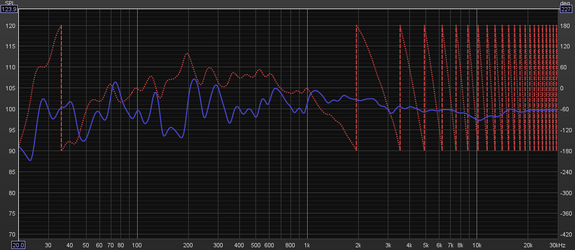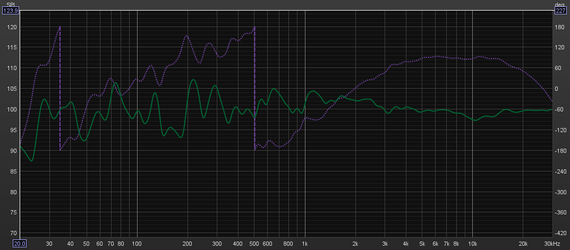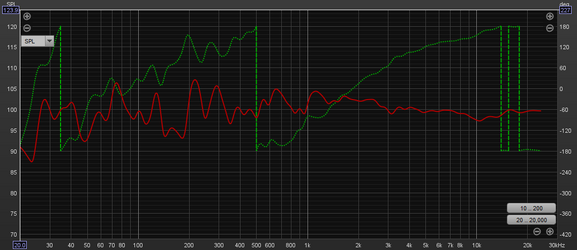GoldenSound
Member
Thread Starter
- Joined
- Feb 28, 2021
- Posts
- 10
So Audiolense 6.21 was working fine but when I updated to 6.23 I'm having two issues which may or may not be related.
First issue is that when trying to export using the 'Roon' format, I get this error:

I can get rid of this by selecting "Use resampled measurement" but cannot use "Resample correction" else this error shows up. A friend of mine is having an identical issue on 6.23 as well. I have tried using local storage as well rather than my NAS but that doesn't fix it.
Second issue I also have noticed and am not sure if this is intentional or not, but the phase response of each correction filter is different depending on the sample rate you check. Not sure if this is something to do with pre-ringing prevention or whether it's unintentional? (See attached images of the same correction at different rates showing very different phase responses). All these were generated at the same time by just checking the different sample rate boxes when outputting from Audiolense.
In terms of fixing the Roon output error, @juicehifi you mentioned you'd need to check the target, measurement and config.
This is my current settings config:

Target file and measurement have been attached to this post
First issue is that when trying to export using the 'Roon' format, I get this error:
I can get rid of this by selecting "Use resampled measurement" but cannot use "Resample correction" else this error shows up. A friend of mine is having an identical issue on 6.23 as well. I have tried using local storage as well rather than my NAS but that doesn't fix it.
Second issue I also have noticed and am not sure if this is intentional or not, but the phase response of each correction filter is different depending on the sample rate you check. Not sure if this is something to do with pre-ringing prevention or whether it's unintentional? (See attached images of the same correction at different rates showing very different phase responses). All these were generated at the same time by just checking the different sample rate boxes when outputting from Audiolense.
In terms of fixing the Roon output error, @juicehifi you mentioned you'd need to check the target, measurement and config.
This is my current settings config:
Target file and measurement have been attached to this post