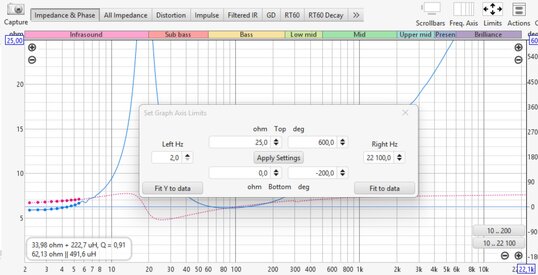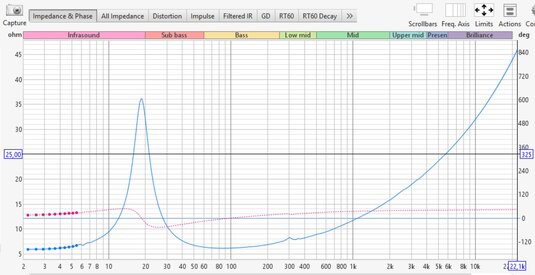Hi,
I have finally got the time to set up impedance measurement. I intend to make a database of dynamic and ribbon microphone impedance.
I have used a 2kohm series resistor.
I find that the graph only goes to 1000 ohms.
Trying to change it in the "Limits" box apparently doesn't work.
Of course the cursor indicates the correct value, but I'd like to have the full graph.
Is it possible to have the impedance axis logarithmic instead of linear (which I know is a standard but doesn't make much sense IMO?
I have finally got the time to set up impedance measurement. I intend to make a database of dynamic and ribbon microphone impedance.
I have used a 2kohm series resistor.
I find that the graph only goes to 1000 ohms.
Trying to change it in the "Limits" box apparently doesn't work.
Of course the cursor indicates the correct value, but I'd like to have the full graph.
Is it possible to have the impedance axis logarithmic instead of linear (which I know is a standard but doesn't make much sense IMO?