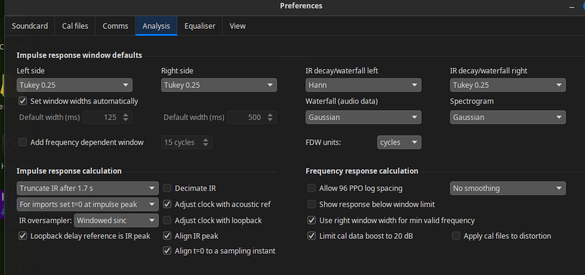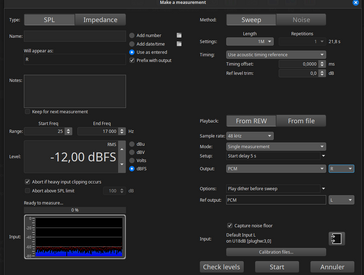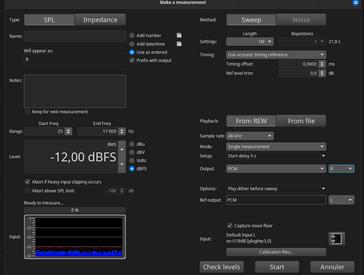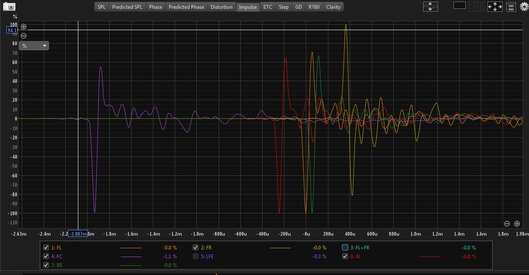linuxonly
Member
Thread Starter
- Joined
- Jul 27, 2024
- Posts
- 112
More
- Preamp, Processor or Receiver
- Logitech Z906
- DAC
- AMD FCH Azalia
- Computer Audio
- SPDIF output with alsa, pipewire, wireplumber on Fedora 40
- Streaming Equipment
- Kodi
- Front Height Speakers
- 33 in
- Middle Height Speakers
- 30 in
- Rear Height Speakers
- 57 in
- Video Display Device
- X11/VGA + X11/DVI
Hi.
Following @moedra tutorial https://www.avnirvana.com/threads/convolution-room-correction-and-room-curve.14005/ using one set of measurements and IR filters for the listening room where the front speakers are equidistant from the MLP, I'm getting used to it after repeating the process again and again for refinement.
In the same listening room however, I have a 2nd listening position facing a 2nd screen (computer screen at 90 degrees left from the main). I took another set of measurements with the mic positioned where the seat is and generated new IR filters. One speaker is 3 ft away from the seat whereas the other (the reference) is at 9 ft. I wonder whether or not I shall apply a 6 ms delay to the closest speaker to get them in phase again? Maybe it's already part of the correction, I'm not sure about that. The speakers are screwed on the walls so moving them is not an option. On top of that their position is already optimized for the first case. In case one wonders how it's possible to turn left 90 degrees and still have FL and FR speakers, I remapped the FL channel to the RL speaker and the FR channel to the FL speaker. In other words, I'm facing the left wall. I have a different CamillaDSP for each case and I switch depending if I watch a movie, listen to music (main, facing front) or play a game (at the keyboard, facing left).
Following @moedra tutorial https://www.avnirvana.com/threads/convolution-room-correction-and-room-curve.14005/ using one set of measurements and IR filters for the listening room where the front speakers are equidistant from the MLP, I'm getting used to it after repeating the process again and again for refinement.
In the same listening room however, I have a 2nd listening position facing a 2nd screen (computer screen at 90 degrees left from the main). I took another set of measurements with the mic positioned where the seat is and generated new IR filters. One speaker is 3 ft away from the seat whereas the other (the reference) is at 9 ft. I wonder whether or not I shall apply a 6 ms delay to the closest speaker to get them in phase again? Maybe it's already part of the correction, I'm not sure about that. The speakers are screwed on the walls so moving them is not an option. On top of that their position is already optimized for the first case. In case one wonders how it's possible to turn left 90 degrees and still have FL and FR speakers, I remapped the FL channel to the RL speaker and the FR channel to the FL speaker. In other words, I'm facing the left wall. I have a different CamillaDSP for each case and I switch depending if I watch a movie, listen to music (main, facing front) or play a game (at the keyboard, facing left).