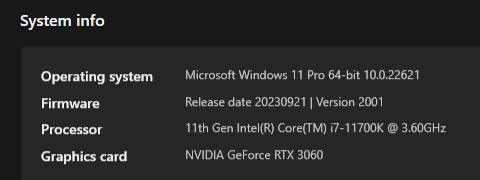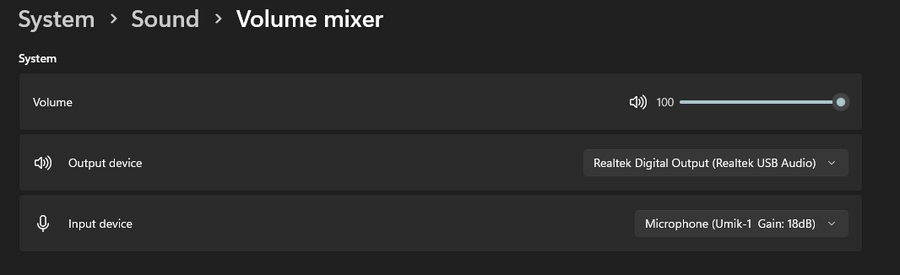Hello, I am trying to set up REW on my PC with a UMIK-1 and I am getting an error stating 'the soundcard did not provide any input data from microphone' when I try to use the SPL meter to calibrate the level according to the setup instructions on the mini dsp website. After a few seconds I get the error message shown below. How do I fix this?
I do not have the Intel SmartSound driver others have mentioned that they disabled as a solution. Everything appears to be set up correctly. Not sure what I am doing wrong. I am using optical out from my pc to a cambridge evo 150 and have a windows 11 pc.






I do not have the Intel SmartSound driver others have mentioned that they disabled as a solution. Everything appears to be set up correctly. Not sure what I am doing wrong. I am using optical out from my pc to a cambridge evo 150 and have a windows 11 pc.