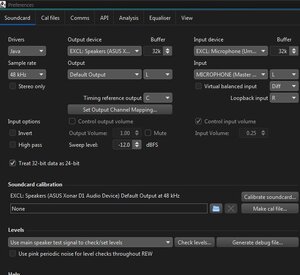linuxonly
Member
Thread Starter
- Joined
- Jul 27, 2024
- Posts
- 112
More
- Preamp, Processor or Receiver
- Logitech Z906
- DAC
- AMD FCH Azalia
- Computer Audio
- SPDIF output with alsa, pipewire, wireplumber on Fedora 40
- Streaming Equipment
- Kodi
- Front Height Speakers
- 33 in
- Middle Height Speakers
- 30 in
- Rear Height Speakers
- 57 in
- Video Display Device
- X11/VGA + X11/DVI
Hi,
Context:
I'm using REW beta.
Same computer (dual boot) therefore same sound card.
Same REW settings: Linux parameters exported and reimported in Windows.
Sound card is ASUS Xonar D1, analog output.
Mic is UMIK-1
Measurements at 48kHz SR using Java.
The 6 channels are set to the same volume level both in windows and in linux. It's easier to do on linux.
No effects whatsoever, no EQ, etc.
Problem:
Because of differences between the linux drivers and the windows drivers, I determined it's best to make windows measurements to create convolution filters tailored for windows instead of using the filters generated when using linux. They're not 100% compatible, particularly audible differences in SPL between channels (6) creating unbalance. One could always use the linux filters on windows but would require to adjust each channel gain separately to recenter the phantom image. It's doable with 2 channels but more complex with 6. Hence the idea to generate filters for linux on linux and filters for windows on windows.
When I make measurements on Linux, I set the SPL at 75 dB. I'm very used to it. I can tell just hearing it, I've been doing this for 2-3 months, the reported SPL is correct.
On windows, I have to crank the volume control on the AVR to just reach 60 dB for my measurements but the problem is, the real SPL is clearly at or very close to the pain threshold level: I have to get out of the room. I take 18 measurements, 3 for each channel so it's not tolerable for such a large amount of time. Additionally REW SPL meter reports around 40dB instead of 100-110 which is probably closer the real SPL.
Is there something I missing, or an issue?
Context:
I'm using REW beta.
Same computer (dual boot) therefore same sound card.
Same REW settings: Linux parameters exported and reimported in Windows.
Sound card is ASUS Xonar D1, analog output.
Mic is UMIK-1
Measurements at 48kHz SR using Java.
The 6 channels are set to the same volume level both in windows and in linux. It's easier to do on linux.
No effects whatsoever, no EQ, etc.
Problem:
Because of differences between the linux drivers and the windows drivers, I determined it's best to make windows measurements to create convolution filters tailored for windows instead of using the filters generated when using linux. They're not 100% compatible, particularly audible differences in SPL between channels (6) creating unbalance. One could always use the linux filters on windows but would require to adjust each channel gain separately to recenter the phantom image. It's doable with 2 channels but more complex with 6. Hence the idea to generate filters for linux on linux and filters for windows on windows.
When I make measurements on Linux, I set the SPL at 75 dB. I'm very used to it. I can tell just hearing it, I've been doing this for 2-3 months, the reported SPL is correct.
On windows, I have to crank the volume control on the AVR to just reach 60 dB for my measurements but the problem is, the real SPL is clearly at or very close to the pain threshold level: I have to get out of the room. I take 18 measurements, 3 for each channel so it's not tolerable for such a large amount of time. Additionally REW SPL meter reports around 40dB instead of 100-110 which is probably closer the real SPL.
Is there something I missing, or an issue?