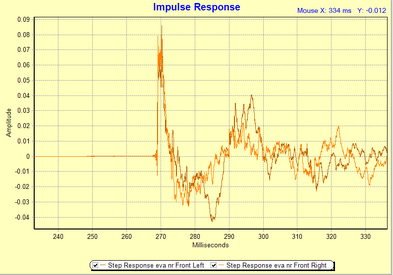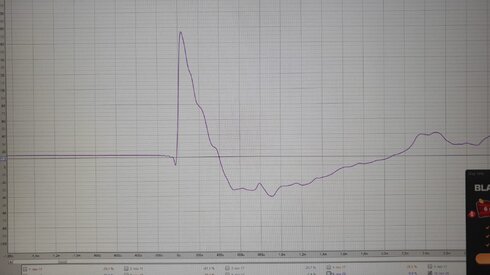Dear all,
I’m still learning the ropes when it comes to creating effective FIR filters for my 4-way stereo system. Unfortunately, the filters I’ve designed so far don’t sound as good as some older FIR filters that friends have uploaded to my system. I suspect the issue lies in my preparation process.
Below, I have included screenshots to provide more context:
Many thanks for your interest and insights!
Best regards,
Olivier



I’m still learning the ropes when it comes to creating effective FIR filters for my 4-way stereo system. Unfortunately, the filters I’ve designed so far don’t sound as good as some older FIR filters that friends have uploaded to my system. I suspect the issue lies in my preparation process.
Below, I have included screenshots to provide more context:
- Parameters chosen in the Correction Procedure Designer.
- Measurements with the chosen target curve and the corrected measurements.
- Target curve and corrected measurements only.
- The target curve and the corrected measurements are significantly lower than the measurements. Specifically, they are almost 20 dB lower compared to the bass and upper midrange, and 10 dB lower compared to the lower midrange. While I don’t think this is the sole cause of the poor sound quality, it might contribute to the subpar results.
- Another concern is the size of the generated FIR correction filter. My filter is about 4 MB, whereas the ones I’ve used successfully in the past are over 100 MB. This seems like a potential issue.
Many thanks for your interest and insights!
Best regards,
Olivier
Last edited: