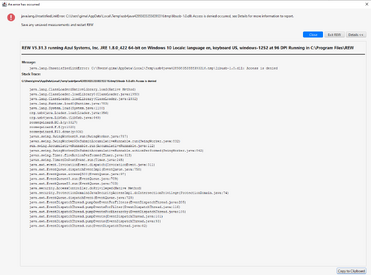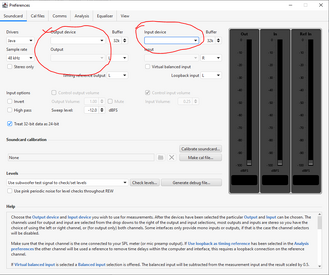Hi,
Advice is highly appreciated. After REW V5.31.3 installation the initial startup is going well, but for the next (and following starts) following message appears:
C:\Users\gima\AppData\Local\Temp\usb4java428938353558393316.tmp\libusb-1.0.dll: Access is denied
In REW Preferences window where is no Output and Input devices visible.
Screenshots are attached.
Please help with a solution how to resolve this issue.
PC is running on Windows 10 Pro
BR Gima
Advice is highly appreciated. After REW V5.31.3 installation the initial startup is going well, but for the next (and following starts) following message appears:
C:\Users\gima\AppData\Local\Temp\usb4java428938353558393316.tmp\libusb-1.0.dll: Access is denied
In REW Preferences window where is no Output and Input devices visible.
Screenshots are attached.
Please help with a solution how to resolve this issue.
PC is running on Windows 10 Pro
BR Gima