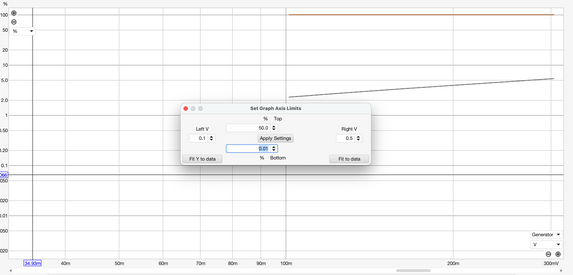Hi John,
I need to measure the THD as the voltage increases on some microdrivers,
would it be possible to add in REW the ability to measure the THD with a level sweep?
In the generator you could select the frequency at which to perform the measurement, the starting level and the final level ( being able to select different units of measurement as it is now), and then on the graph you could have a display of this kind:

Thank you.
Oliver
I need to measure the THD as the voltage increases on some microdrivers,
would it be possible to add in REW the ability to measure the THD with a level sweep?
In the generator you could select the frequency at which to perform the measurement, the starting level and the final level ( being able to select different units of measurement as it is now), and then on the graph you could have a display of this kind:
Thank you.
Oliver