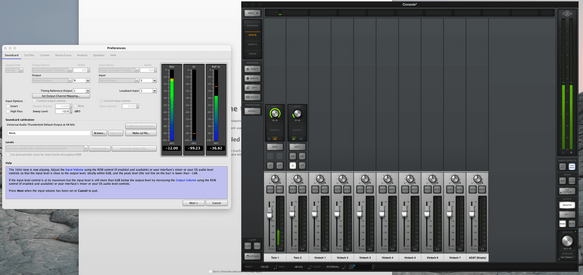jjack87
Registered
Thread Starter
- Joined
- Mar 29, 2022
- Posts
- 10
More
- Main Amp
- Apollo twin
- Computer Audio
- Mac mini
- Front Speakers
- Eve SC307
- Other Equipment
- XREF Calibration Mic
Hi Guys,
I’m following the “Improve the sound of your home studio – using room eq wizard series” but I’m having some difficulty calibrating my soundcard. The line level loopback connection is too low, even with the gain all the way up. Thought of adjusting the output volume, but that option is greyed out. Any thoughts how to resolve? Many thanks.
I’m following the “Improve the sound of your home studio – using room eq wizard series” but I’m having some difficulty calibrating my soundcard. The line level loopback connection is too low, even with the gain all the way up. Thought of adjusting the output volume, but that option is greyed out. Any thoughts how to resolve? Many thanks.