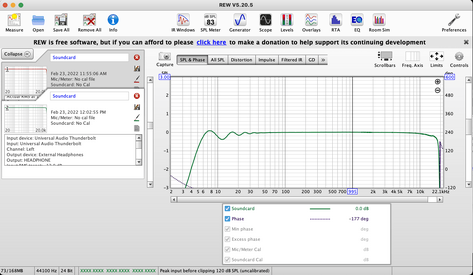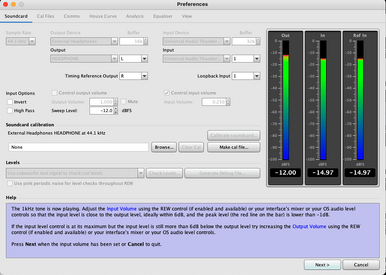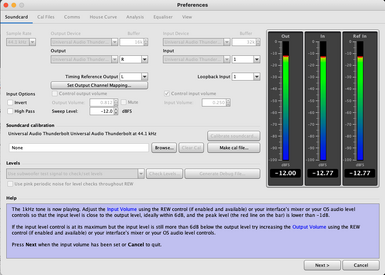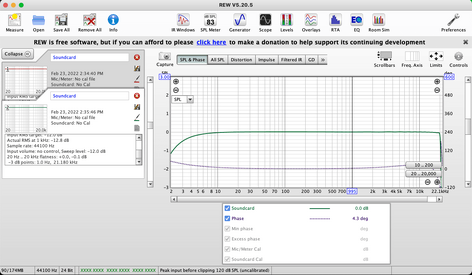larrykohling
Registered
Thread Starter
- Joined
- Aug 23, 2020
- Posts
- 3
Hello all,
I have been trying to calibrate my UAD Apollo 8p's sound card with REW. I am running Mac OS 12.2 Monterey. I have not been able to get an input signal.
The problem is, there seem to be no input or output volume controls available anywhere on this interface--not in the UAD Console app, not on the hardware, and not in the OS MIDI set up and other OS sound controls. The only way to get an input signal, seemingly, is to boost the input signal by boosting gain on the input channel, or to boost output by running output through the monitor outs, and increasing the monitor volume. Both of these methods produce unusable results due to what I assume is a feedback loop.
I have been able to produce intelligible graphs by running input through the interface, and output through the headphone jack on my Mac, and then using a headphone amp for extra gain (see attached). However, when using this work around, I am unsure if I am still getting a picture of the interface's frequency response, or the onboard sound card in my Mac, or neither.
Can I trust these results? Can anyone recommend another work around? Thanks.
I have been trying to calibrate my UAD Apollo 8p's sound card with REW. I am running Mac OS 12.2 Monterey. I have not been able to get an input signal.
The problem is, there seem to be no input or output volume controls available anywhere on this interface--not in the UAD Console app, not on the hardware, and not in the OS MIDI set up and other OS sound controls. The only way to get an input signal, seemingly, is to boost the input signal by boosting gain on the input channel, or to boost output by running output through the monitor outs, and increasing the monitor volume. Both of these methods produce unusable results due to what I assume is a feedback loop.
I have been able to produce intelligible graphs by running input through the interface, and output through the headphone jack on my Mac, and then using a headphone amp for extra gain (see attached). However, when using this work around, I am unsure if I am still getting a picture of the interface's frequency response, or the onboard sound card in my Mac, or neither.
Can I trust these results? Can anyone recommend another work around? Thanks.