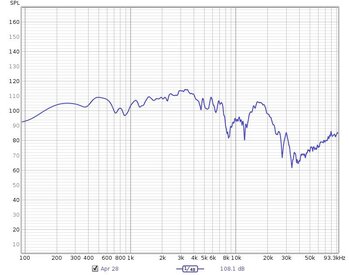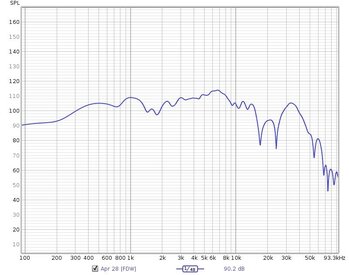-
AUDIO VIDEO PROCESSING, SETUP & ENVIRONMENTOfficial REW (Room EQ Wizard) Support Forum Audiolense User Forum Calibration Equipment Auto-EQ Platforms / Immersive Audio Codecs Video Display Technologies / Calibration AV System Setup and Support Listening Room / Home Theater Build Projects Room Acoustics and Treatments AV Showcase Movies / Music / TV / Streaming
-
AUDIO VIDEO DISCUSSION / EQUIPMENTHome Theater / Audio and Video - Misc Topics Essence For Hi Res Audio AV Equipment Advice and Pricing Awesome Deals and Budget AV Equipment AV Receivers / Processors / Amps UHD / Blu-ray / CD Players / Streaming Devices Two Channel Hi-Fi Equipment DIY Audio Projects Computer Systems - HTPC / Gaming HD and UHD Flat Screen Displays Projectors and Projection Screens AV Accessories Buy - Sell - Trade
Navigation
Install the app
How to install the app on iOS
Follow along with the video below to see how to install our site as a web app on your home screen.
Note: This feature may not be available in some browsers.
More options
You are using an out of date browser. It may not display this or other websites correctly.
You should upgrade or use an alternative browser.
You should upgrade or use an alternative browser.
Frequency dependent window shifts all frequencies to the right
- Thread starter keantoken
- Start date
John Mulcahy
REW Author
- Joined
- Apr 3, 2017
- Posts
- 9,084
Not for me. The measurement was not included, please post it.


I've recently had a very similar display problem on an import of a impulse reponse which was 88.2kHz, adding to a set of data which was 44.1kHz. The FR of the IR was off by a factor of two like if the sample rate had not been adjusted for the display. Restarting REW helped...
I'll try to recreate the issue and post the data file and procedure which led to the glitch.
I'll try to recreate the issue and post the data file and procedure which led to the glitch.
John Mulcahy
REW Author
- Joined
- Apr 3, 2017
- Posts
- 9,084
That would be great, thanks.I'll try to recreate the issue and post the data file and procedure which led to the glitch.
jtalden
Senior Member
More
- Preamp, Processor or Receiver
- Marantz AV7705 Pre/Pro
- Main Amp
- VTV 6 chnl NC252MP P-amp x 2
- Additional Amp
- Behringer DCX2496 x 2
- Universal / Blu-ray / CD Player
- OPPO BDP-103 Universal Player
- Front Speakers
- DIY SEAS H1456/H1212 Spkr x 5
- Subwoofers
- DIY JBL 2235H 15" SW x 2
- Screen
- Da-Lite Da-Snap 39105V - 92"
- Video Display Device
- JVC DLA-X790R
Interesting...
I opened Post-3 file and copied the measurement. I then and set the offered FDW settings to the copy. The FDW copy shifted the frequency trace up by about 1 octave as reported.
After investigating I found that the window settings impacted this. The left window needed to be >2000 ms and right > than 800 ms. The shift occurred at any settings less than this. See below the charts with the FDW window settings applied.
L, R window settings as first opened.

L, R window increased

I opened Post-3 file and copied the measurement. I then and set the offered FDW settings to the copy. The FDW copy shifted the frequency trace up by about 1 octave as reported.
After investigating I found that the window settings impacted this. The left window needed to be >2000 ms and right > than 800 ms. The shift occurred at any settings less than this. See below the charts with the FDW window settings applied.
L, R window settings as first opened.
L, R window increased
John Mulcahy
REW Author
- Joined
- Apr 3, 2017
- Posts
- 9,084
I fixed that FDW bug just after keantoken reported it, the bug was a side effect of changes to allow responses down to 0.1 Hz. The fix is in the next build. I haven't been able to reproduce the bug KSTR saw though.
I've analysed the .WAV header in question and there was a data field mismatch confusing REW.I haven't been able to reproduce the bug KSTR saw though.
This was a 88.2kHz float32 (type 3) file with brickwall filter from some internal upsampling, "sample rate" field was set correctly to 88200 but "bytes rate" field was set incorrectly to 705600 rather than 88200*4=352800. The software that produced the mismatch is the one to blame here (it is normally intended to process stereo files).
Strange enough, this also resulted in levels reported at 0.5x (6.02dB less).
REW seems to use a sound file import library that apparently uses the "byte rate" field instead of the "sample rate" field" to return the sample rate. The latter would seem more correct to me (given its name ;-)
--> Don't fix (as that would be probably hard to do anyway), with correct .WAV files all is fine.
John Mulcahy
REW Author
- Joined
- Apr 3, 2017
- Posts
- 9,084
The WAV file reader is part of the Java runtime, so not much scope for me to alter its behaviour. Sample rate, frame size in bytes, bits per sample and number of channels are the fields the reader looks at, the frame rate in the file is ignored (sample rate is used in its place).
Popular tags
20th century fox
4k blu-ray
4k uhd
4k ultrahd
action
adventure
animated
animation
bass
blu-ray
calibration
comedy
comics
denon
dirac
dirac live
disney
dolby atmos
drama
fantasy
hdmi 2.1
home theater
horror
kaleidescape
klipsch
lionsgate
marantz
movies
onkyo
paramount
pioneer
rew
romance
sci-fi
scream factory
shout factory
sony
stormaudio
subwoofer
svs
terror
thriller
uhd
ultrahd
ultrahd 4k
universal
value electronics
warner
warner brothers
well go usa