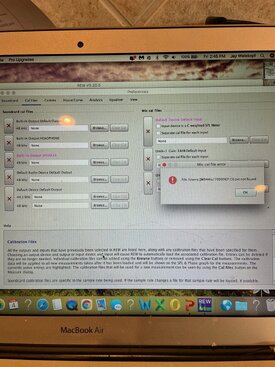JW944ts
Registered
Thread Starter
- Joined
- Feb 24, 2022
- Posts
- 6
More
- Preamp, Processor or Receiver
- LTA microZotl
- Main Amp
- pass Labs x250.8
- DAC
- Benchmark DAC3B
- Computer Audio
- iMac
- Streaming Equipment
- Bluesound
- Streaming Subscriptions
- Qobuz
- Front Speakers
- REVEL Salon 2
when I download the calibration files, all I get is text files and I cant figure out how to load them into REW...using macBook Air
Last edited: