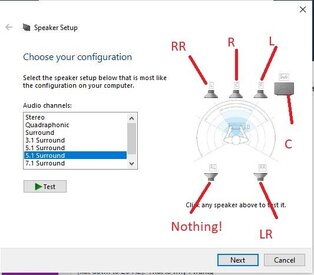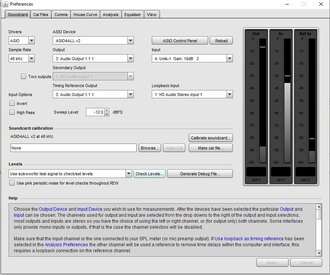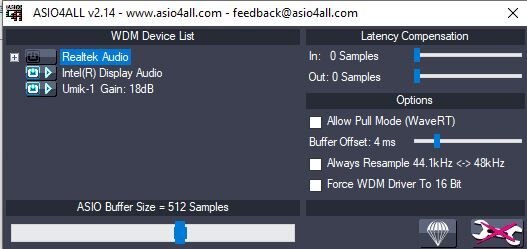I have been going through the "Getting Started with REW" Rev 5.50 document. I'm not getting very far because I am having an issue with simply getting output to the correct speakers.
I went through the Windows setups and when I configure for a 5.1 surround system, I click on each individual speaker and they are all messed up. I click each speaker and get sound out a different speaker, and nothing from the subwoofer at all, per the attached graphic. I don't see how to make any adjustments to the speaker mapping.
Then when I go into the preferences tab in REW and click Output channel and do a Check Levels, I get sound out of various speakers. I can pick Output "3: Audio Output 1.1 1" and get sound out of the subwoofer. Click Finish and do the Check Levels again, without changing the Output, and it will send the sound out of a totally different speaker.
I am at a loss and have no clue what is going on or how to even start since I can't control where the output is actually going to go.
I appreciate any input.
Thanks!
I went through the Windows setups and when I configure for a 5.1 surround system, I click on each individual speaker and they are all messed up. I click each speaker and get sound out a different speaker, and nothing from the subwoofer at all, per the attached graphic. I don't see how to make any adjustments to the speaker mapping.
Then when I go into the preferences tab in REW and click Output channel and do a Check Levels, I get sound out of various speakers. I can pick Output "3: Audio Output 1.1 1" and get sound out of the subwoofer. Click Finish and do the Check Levels again, without changing the Output, and it will send the sound out of a totally different speaker.
I am at a loss and have no clue what is going on or how to even start since I can't control where the output is actually going to go.
I appreciate any input.
Thanks!