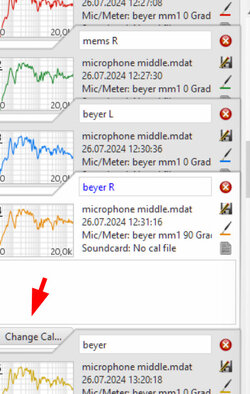user44455555
Registered
Thread Starter
- Joined
- Jan 16, 2021
- Messages
- 143
I have three microphones(all XLR) and i record a measure and depend on microphone i change later the cal file fo compare.microphone results.
I try this line in cal file on top to see if anything change
Sens Factor =4.0dB
or
Sensitivity -12.34 dBFS
as explained here https://www.roomeqwizard.com/help/help_en-GB/html/calfiles.html
it did not change anything in level when reload the cal file
how can i change the cal file so all microphone have same level after load the cal file ?
BTW: seem microphones for around 80$ give alot worses results. a beyerdynamic mm1 give 5.8 db more output as the ik multimedia mems and have less noise floor on same preamp and setting . I never thought that there are so much diffrence on microphones.
I try this line in cal file on top to see if anything change
Sens Factor =4.0dB
or
Sensitivity -12.34 dBFS
as explained here https://www.roomeqwizard.com/help/help_en-GB/html/calfiles.html
it did not change anything in level when reload the cal file
how can i change the cal file so all microphone have same level after load the cal file ?
BTW: seem microphones for around 80$ give alot worses results. a beyerdynamic mm1 give 5.8 db more output as the ik multimedia mems and have less noise floor on same preamp and setting . I never thought that there are so much diffrence on microphones.