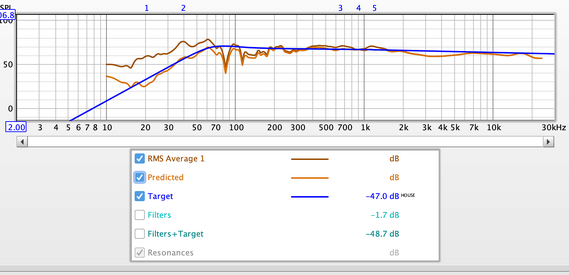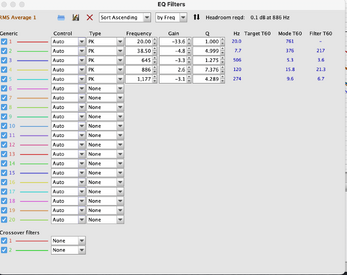Mehdiem
Registered
Thread Starter
- Joined
- Feb 24, 2022
- Posts
- 5
More
- Preamp, Processor or Receiver
- RME ADI-2
- Main Amp
- Yamaha N-R602
- DAC
- RME ADI-2
- Streaming Equipment
- Bluesound Node 3rd Gen
- Streaming Subscriptions
- Tidal, Apple Music
- Front Speakers
- KEF LS50
- Subwoofers
- KEF Q450
Hi, I’m a newbie to REW. I have some confusion about sub measurement as follows:
- When I perform the measurement of L+R should I keep my sub on or off?
- if I should keep it on, what should I set the sub volume and crossover to?
- If I should turn off the sub and measure it separately (with L+R off) what should I set the sub volume and crossover to?
- When I perform the measurement of L+R should I keep my sub on or off?
- if I should keep it on, what should I set the sub volume and crossover to?
- If I should turn off the sub and measure it separately (with L+R off) what should I set the sub volume and crossover to?