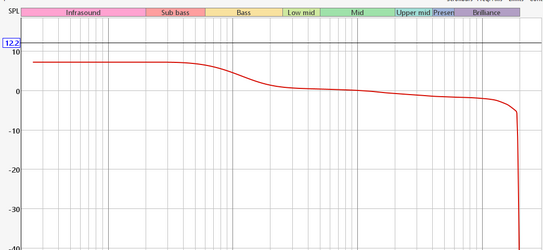HD MOVIE SOURCE
New Member
Thread Starter
- Joined
- Jun 23, 2021
- Messages
- 39
More
- Preamp, Processor or Receiver
- Denon x6500h
- Universal / Blu-ray / CD Player
- Panasonic UB9000
Imagine that I have a flat target curve from 500 to 20k. Is there a tool in REW that can extend that target curve from 500hz to 20hz? I saw a video where somebody added more to an existing target curve that wasn't long enough. I've been looking around, and I have no idea how to do it. How do you do this in REW?
Thanks.
Thanks.