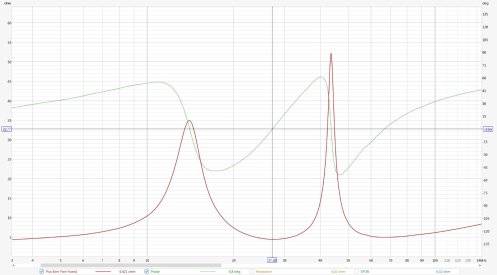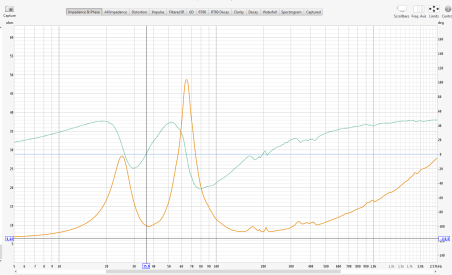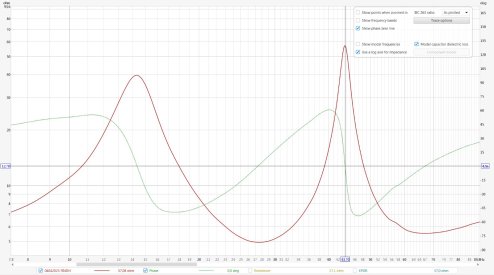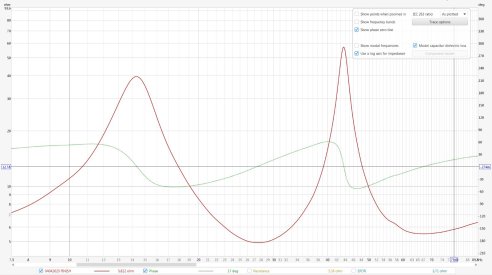Vladimir_1953
New Member
Thread Starter
- Joined
- Jul 5, 2018
- Posts
- 43
More
- Preamp, Processor or Receiver
- ROTEL RC-990
- Main Amp
- ROTEL RB-991
- Universal / Blu-ray / CD Player
- DENON DCD-2000AE, ROTEL RCD-991AE
- Front Height Speakers
- Dynaudio Crafft