wus
Member
Thread Starter
- Joined
- Dec 23, 2020
- Posts
- 55
More
- Preamp, Processor or Receiver
- Windows 10 PC
- Computer Audio
- 1: ESI Maya22USB and an iSEMcon EMX-7150 microphone for measurements; 2: LogiLink UA0099 USB Sound Card for music output;
- Front Speakers
- 2 x JBL 305P MkII
I have used REW a few times (not often, basically I'm still new to REW) to generate files to be used in EQ APO and thought that I understand it, but the results that "Match Response to target" gives me seem sometimes spotty.
I measured the frequency responses of 2 JBL 305P Mk II active monitors that are placed at ear height to the immediate left and right of my "computer monitor" (it's actually a 55" TV that I use), pointed at my listening position.

Then I used REW's EQ funtion to generate filter sets in the range of 40 to 300Hz for the 2 measurements. For the R channel, this looks okay-ish:

It could do better in the 80 to 110Hz range, but this one region should be relatively easy to equalize with a manually set up filter.
For the L channel, REW seems to completely forget the range below 100Hz:

Why is that?
I measured the frequency responses of 2 JBL 305P Mk II active monitors that are placed at ear height to the immediate left and right of my "computer monitor" (it's actually a 55" TV that I use), pointed at my listening position.
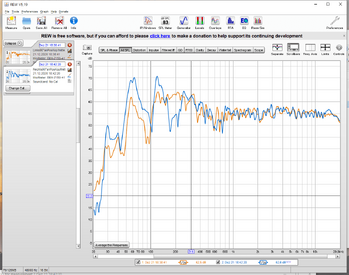
Then I used REW's EQ funtion to generate filter sets in the range of 40 to 300Hz for the 2 measurements. For the R channel, this looks okay-ish:
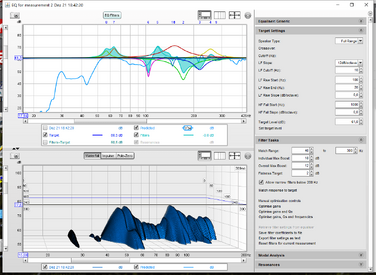
It could do better in the 80 to 110Hz range, but this one region should be relatively easy to equalize with a manually set up filter.
For the L channel, REW seems to completely forget the range below 100Hz:
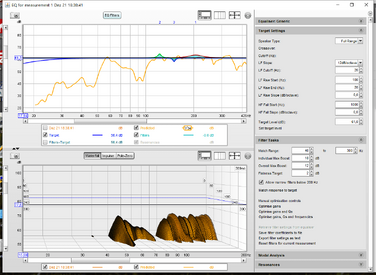
Why is that?












