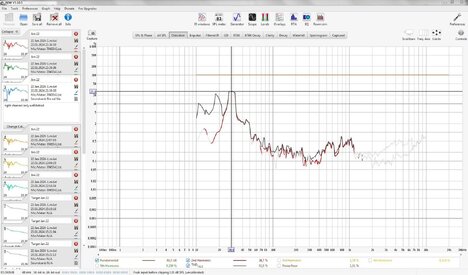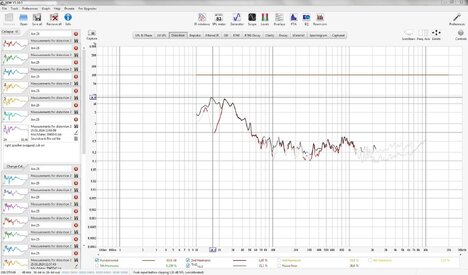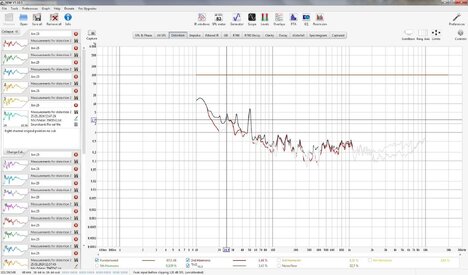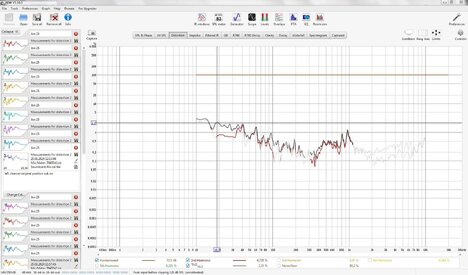Joffieb
Member
Thread Starter
- Joined
- Sep 12, 2021
- Posts
- 49
More
- Preamp, Processor or Receiver
- Rotel RC995
- Main Amp
- Rotel RB981
- DAC
- Modi 3
- Streaming Equipment
- Audioengine B-Fi
- Streaming Subscriptions
- Tidal, Spotify
- Front Speakers
- B&W 685s2
- Subwoofers
- AE Aegis Neo V2
- Other Equipment
- MiniDsp nanoDigi 2x8
Hi All,
I looked into the question whether to do a combined measurement and create filters or do separate measurements for right and left and create separate filters for each channel.
The opinions online were varied with most people on the side of separate measurements. I felt that the opposite was better in that I felt that because the waves from each speaker interact and change the waves from the other, you are not measuring each channel properly when doing them alone because your sweep is not simulating the waves as affected by the other speaker’s waves.
I therefore tried an experiment. I measured the speakers combined and separately and created a universal filter for the combined measurement and separate filters for the single channel and re-measured. Interestingly enough, the measurements were very similar.
I am attaching my mdat file for you to peruse, it also has a few extra data windows. One is a re-measurement of the combined filters using the PEQ in a Wiim Mini as the other filtering had been done in a MiniDsp NanaoDigi 2x8. I also generated three target curves 5db apart to see if my sweeps fit in the acceptable region.
Please let me know what you think and if my filtered sweeps look good.
Thanks
I looked into the question whether to do a combined measurement and create filters or do separate measurements for right and left and create separate filters for each channel.
The opinions online were varied with most people on the side of separate measurements. I felt that the opposite was better in that I felt that because the waves from each speaker interact and change the waves from the other, you are not measuring each channel properly when doing them alone because your sweep is not simulating the waves as affected by the other speaker’s waves.
I therefore tried an experiment. I measured the speakers combined and separately and created a universal filter for the combined measurement and separate filters for the single channel and re-measured. Interestingly enough, the measurements were very similar.
I am attaching my mdat file for you to peruse, it also has a few extra data windows. One is a re-measurement of the combined filters using the PEQ in a Wiim Mini as the other filtering had been done in a MiniDsp NanaoDigi 2x8. I also generated three target curves 5db apart to see if my sweeps fit in the acceptable region.
Please let me know what you think and if my filtered sweeps look good.
Thanks