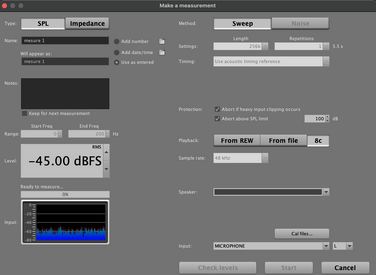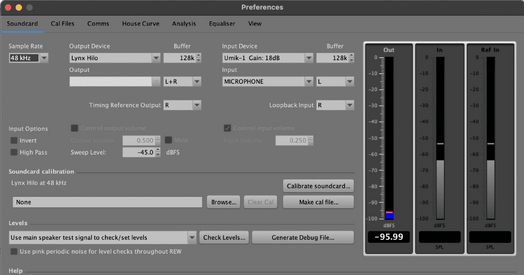francoagrario
Registered
Thread Starter
- Joined
- Sep 21, 2021
- Posts
- 5
Hi, i’m running a m1 laptop with osx 11.6 big sur, rew latest version, minidsp umik 1 and a lynx hilo multichannel usb interface. I can choose hilo as output but not the hilo channels so i can’t output any test tones. I’ve try multiboutput device, aggregate device, can’t use hdmi device. Any tips?
my dutch & dutch are ready to be corrected. Many thanx
Frank
my dutch & dutch are ready to be corrected. Many thanx
Frank