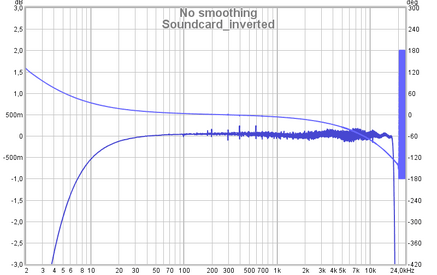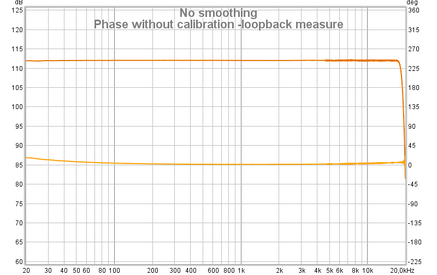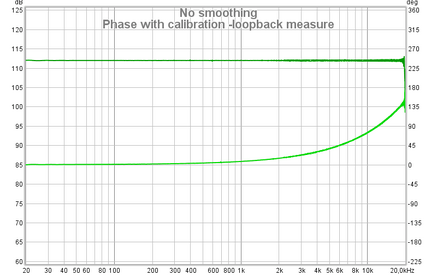smantila
Registered
Thread Starter
- Joined
- Apr 14, 2019
- Posts
- 4
More
- Main Amp
- Yamaha RX-V450
- Universal / Blu-ray / CD Player
- NAD C 516BEE
Hi, I'm using REW 5,19 linux with Asus 970 motherboard internal soundcard and loopback wire connected headphone / line-out to line-in.
When I do soundcard loopback calibration phase graph looks odd:
Phase goes from -177 to 80 degrees (20-20000Hz). Is this normal? Is this unlinear phase affect of my PC maybe delay or something like that and will this cause issues when measuring with setup like this?
When I do soundcard loopback calibration phase graph looks odd:
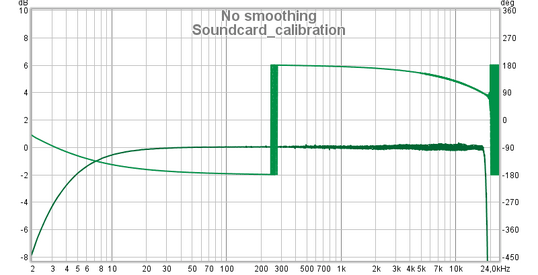
Phase goes from -177 to 80 degrees (20-20000Hz). Is this normal? Is this unlinear phase affect of my PC maybe delay or something like that and will this cause issues when measuring with setup like this?
Last edited: