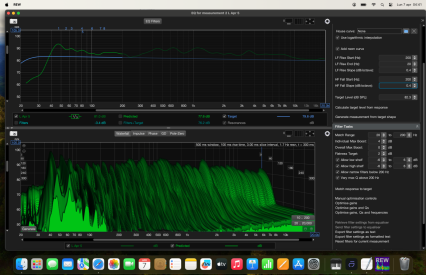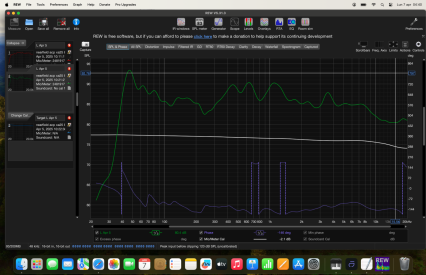Hi, unclear to me how practically do this. Example: If I have a response curve measured at listening position that goes 20-20000hz if I eq only below 200hz,the interface will not eq above it. To my understanding if I get the filter this way they will not be related anymore to the freq above 200hz freq.
Rew will eq up to 200hz relating the filters to the rise slope curve umbalacing the sound versus higher freq that will remain un-equalized?
Possibly I have missed the point?
Rew will eq up to 200hz relating the filters to the rise slope curve umbalacing the sound versus higher freq that will remain un-equalized?
Possibly I have missed the point?