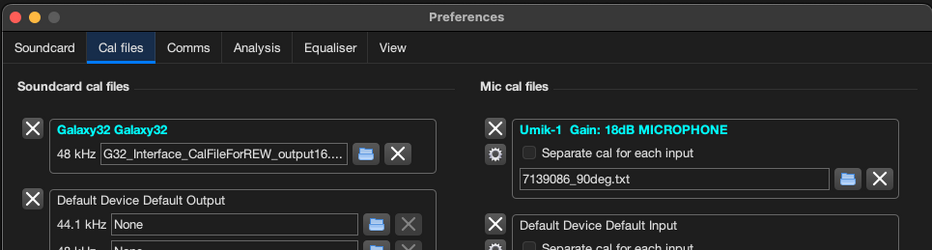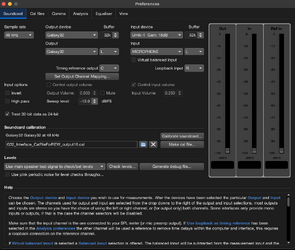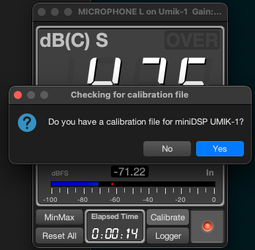HuibertBoon
Registered
Thread Starter
- Joined
- Aug 14, 2024
- Messages
- 5
More
- Additional Amp
- Amsterda
Hi,
I have loaded my Mic Cal file for the UMIK-1 in the preferences and created a soundcard calfile.
Both show up in the CALfile Tab of the Preferences-window.
Next I Open the SPL meter to calibrate the level and as soon as I hit 'Calibrate' REW asks if I have a Cal file for the UMIK-1
'Yes' opens the a filebrowsers where I can select and Open the file, but REW keeps asking if I have a Cal-file everytime.
Only if I select 'No', REW continues with outputting noise to calibrate the SPL-levels.
Am I now calibrating the SPL-level correctly with or incorrectly without the UMIK cal-file?
Is this a bug?
Best regards,
Huibert
REW V5.31.3
OSX 13.2.1
I have loaded my Mic Cal file for the UMIK-1 in the preferences and created a soundcard calfile.
Both show up in the CALfile Tab of the Preferences-window.
Next I Open the SPL meter to calibrate the level and as soon as I hit 'Calibrate' REW asks if I have a Cal file for the UMIK-1
'Yes' opens the a filebrowsers where I can select and Open the file, but REW keeps asking if I have a Cal-file everytime.
Only if I select 'No', REW continues with outputting noise to calibrate the SPL-levels.
Am I now calibrating the SPL-level correctly with or incorrectly without the UMIK cal-file?
Is this a bug?
Best regards,
Huibert
REW V5.31.3
OSX 13.2.1