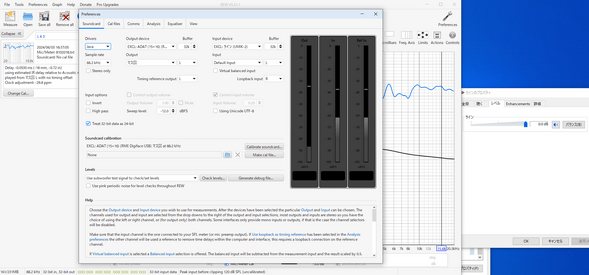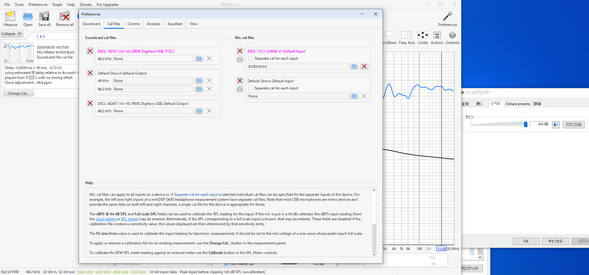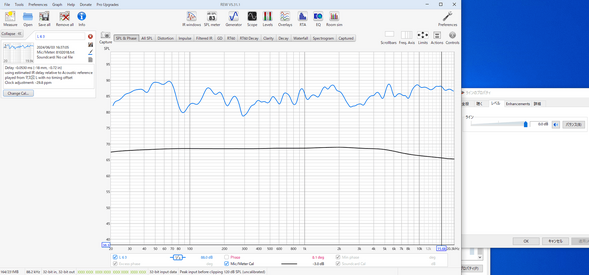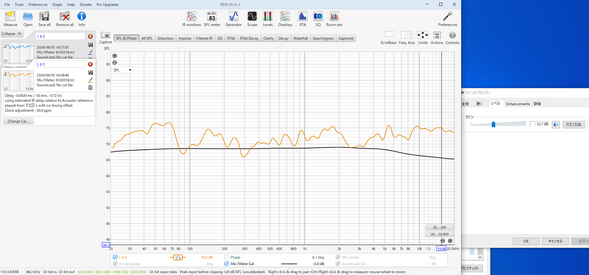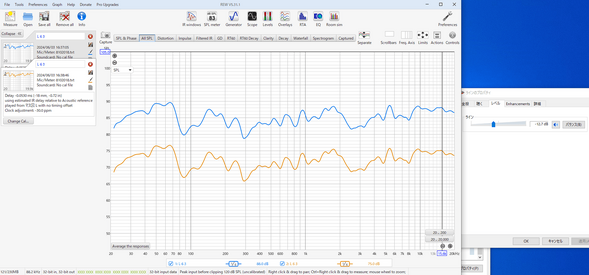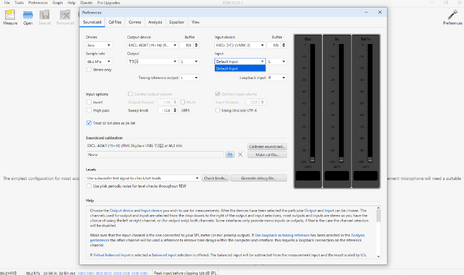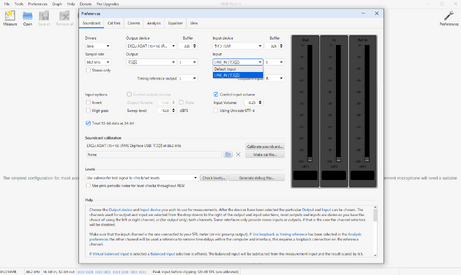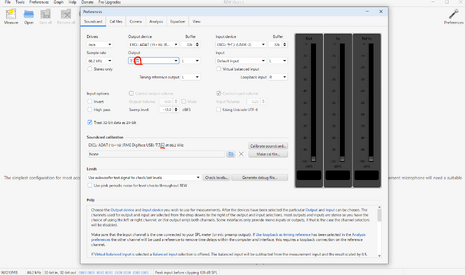Hello,
When I load the UMIK-2 calibration file into REW, the SPL is not displayed correctly.
This SPL is very different from my SPL meter.
If I set the UMIK-2 volume to the same value as the “Sens Factor” (-12.7dB with my UMIK-2) instead of 0dB, it matches.
It seems that REW is ignoring the "Sens Factor". How do I set it so that the correct SPL is displayed when the UMIK-2 volume is at 0dB?
My OS is "Windows10 Pro 22H2".
When I load the UMIK-2 calibration file into REW, the SPL is not displayed correctly.
This SPL is very different from my SPL meter.
If I set the UMIK-2 volume to the same value as the “Sens Factor” (-12.7dB with my UMIK-2) instead of 0dB, it matches.
It seems that REW is ignoring the "Sens Factor". How do I set it so that the correct SPL is displayed when the UMIK-2 volume is at 0dB?
My OS is "Windows10 Pro 22H2".
Attachments
Last edited: