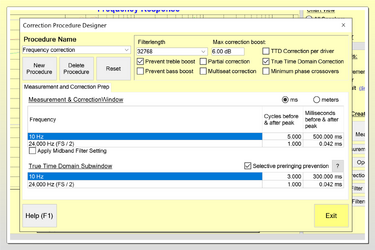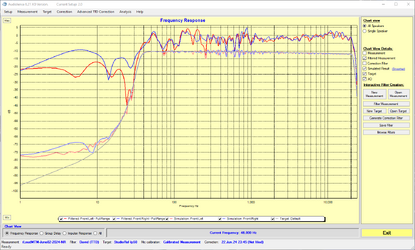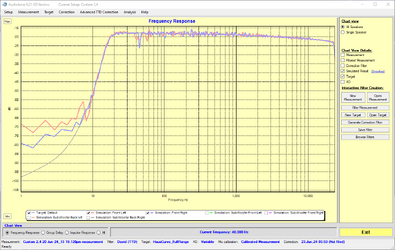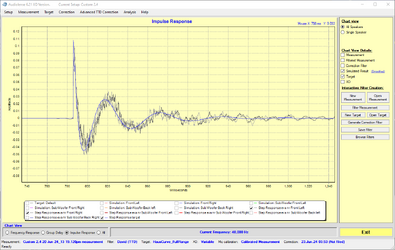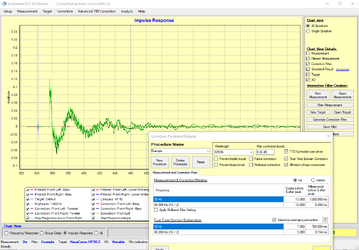Dtune
Member
More
- Preamp, Processor or Receiver
- EMM Labs PRE
- Main Amp
- Bryston 7B cubed
- DAC
- exaSound s88
- Computer Audio
- 19 11900 cpu, Nvidia 4070 GPU
- Streaming Equipment
- Minimserver 2, HQPlayer embedded
- Streaming Subscriptions
- Qobuz
- Front Speakers
- B&W 803D
- Subwoofers
- JL e112 (2) JL e110(1), Paradigm Reference Sub 25
Hi, could someone point to some saved target curves for Audiolense?
My skill with mouse and little dots drawing precise curves leaves something to be desired.
In the help file Bernt refers to various accepted Targets and Mitch does also in his various articles i.e. Harman curve, expert listener curve etc.
Surely there are solid well made templates (computer generated?) available to save a lot of guess work and drive consistency throughout the community??
Thanks!
My skill with mouse and little dots drawing precise curves leaves something to be desired.
In the help file Bernt refers to various accepted Targets and Mitch does also in his various articles i.e. Harman curve, expert listener curve etc.
Surely there are solid well made templates (computer generated?) available to save a lot of guess work and drive consistency throughout the community??
Thanks!