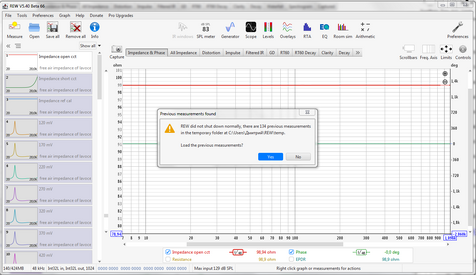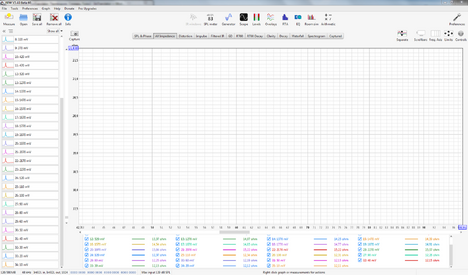-
AUDIO VIDEO PROCESSING, SETUP & ENVIRONMENTOfficial REW (Room EQ Wizard) Support Forum Audiolense User Forum Calibration Equipment Auto-EQ Platforms / Immersive Audio Codecs Video Display Technologies / Calibration AV System Setup and Support Listening Room / Home Theater Build Projects Room Acoustics and Treatments AV Showcase Movies / Music / TV / Streaming
-
AUDIO VIDEO DISCUSSION / EQUIPMENTHome Theater / Audio and Video - Misc Topics Essence For Hi Res Audio AV Equipment Advice and Pricing Awesome Deals and Budget AV Equipment AV Receivers / Processors / Amps UHD / Blu-ray / CD Players / Streaming Devices Two Channel Hi-Fi Equipment DIY Audio Projects Computer Systems - HTPC / Gaming HD and UHD Flat Screen Displays Projectors and Projection Screens AV Accessories Buy - Sell - Trade
Navigation
Install the app
How to install the app on iOS
Follow along with the video below to see how to install our site as a web app on your home screen.
Note: This feature may not be available in some browsers.
More options
You are using an out of date browser. It may not display this or other websites correctly.
You should upgrade or use an alternative browser.
You should upgrade or use an alternative browser.
REW Beta Release REW API beta releases
- Thread starter John Mulcahy
- Start date
John Mulcahy
REW Author
Thread Starter
- Joined
- Apr 3, 2017
- Posts
- 8,387
You can get that from the graph metrics.It would be great if REW would close the triangle and show slope as well, in dB/oct.
Hello John, is there a way to disable the Data Offset when importing WAV files?

For example, let’s assume that a Dirac Pulse is generated in REW, which has an offset of 0.
When it is re-imported, an offset is applied. (This also happens with various WAV files, including those generated in RePhase.)

And in the case of a simple pulse like this, applying the Data Offset is intuitive.
However, for something like noise, it can be more difficult to determine.

Something like this.
Is there any way to disable this feature?
For example, let’s assume that a Dirac Pulse is generated in REW, which has an offset of 0.
When it is re-imported, an offset is applied. (This also happens with various WAV files, including those generated in RePhase.)
And in the case of a simple pulse like this, applying the Data Offset is intuitive.
However, for something like noise, it can be more difficult to determine.
Something like this.
Is there any way to disable this feature?
serko70
Member
More
- Preamp, Processor or Receiver
- Marantz SR6015
- Main Amp
- Rotel Michi X3
- DAC
- Oppo 205
- Computer Audio
- Intel NUC
- Universal / Blu-ray / CD Player
- Oppo 205
- Streaming Subscriptions
- TIDAL, ROON
- Front Speakers
- Focal Kanta 2
- Center Channel Speaker
- Linn Trikan
- Surround Speakers
- Focal Dome Flax
- Surround Back Speakers
- Focal Dome Flax
- Front Height Speakers
- Focal Dome Flax
- Rear Height Speakers
- Focal Dome Flax
- Subwoofers
- Focal Sub Air
- Video Display Device
- LG 65 3D OLED
You can find the volume offset applied to the imported impulse in the Info window under "Data offset"Hello John, is there a way to disable the Data Offset when importing WAV files?
View attachment 77212
For example, let’s assume that a Dirac Pulse is generated in REW, which has an offset of 0.
When it is re-imported, an offset is applied. (This also happens with various WAV files, including those generated in RePhase.)
View attachment 77213
And in the case of a simple pulse like this, applying the Data Offset is intuitive.
However, for something like noise, it can be more difficult to determine.
View attachment 77214
Something like this.
Is there any way to disable this feature?
You can find the volume offset applied to the imported impulse in the Info window under "Data offset"
I can't see volume offset.
serko70
Member
More
- Preamp, Processor or Receiver
- Marantz SR6015
- Main Amp
- Rotel Michi X3
- DAC
- Oppo 205
- Computer Audio
- Intel NUC
- Universal / Blu-ray / CD Player
- Oppo 205
- Streaming Subscriptions
- TIDAL, ROON
- Front Speakers
- Focal Kanta 2
- Center Channel Speaker
- Linn Trikan
- Surround Speakers
- Focal Dome Flax
- Surround Back Speakers
- Focal Dome Flax
- Front Height Speakers
- Focal Dome Flax
- Rear Height Speakers
- Focal Dome Flax
- Subwoofers
- Focal Sub Air
- Video Display Device
- LG 65 3D OLED
120dB, you have to apply -120dB offset to that response...
wow.120dB, you have to apply -120dB offset to that response...
If different offsets are applied to each impulse, does subtracting that value make all the volumes equal?
I was aware of those offsets, but it seems I misunderstood them to some extent.
John Mulcahy
REW Author
Thread Starter
- Joined
- Apr 3, 2017
- Posts
- 8,387
The offset depends on the input device, it converts dBFS values from the input data to SPL according to the input SPL calibration.
John Mulcahy
At the bottom of the Measurement info panel, the Output FS sine line should show the current measurement level?John Mulcahy
REW Author
Thread Starter
- Joined
- Apr 3, 2017
- Posts
- 8,387
No, it shows the full scale ("FS") voltage for the output.At the bottom of the Measurement info panel, the Output FS sine line should show the current measurement level?
John Mulcahy
REW Author
Thread Starter
- Joined
- Apr 3, 2017
- Posts
- 8,387
Builds updated today (beta 66) with these changes:
- Added: The Impulse graph has an "Apply 2Hz HP" action to help counter the effect of DC offsets in measurements
- Fixed: FSAF file selector was disabled after making a sweep measurement
- Fixed: Loading a large number of measurements or importing a large number of files was very slow
- Fixed: Saving a large number of measurements was very slow
hello, first tank you for this amazing software. I actively support it.
I have 3 feature request.
1: it is possible to add support for "addMTW" into the API (/measurements/{id}/ir-windows) like it doing for "addFDW".
2: it is possible to force the "Align offset" value, through the API. For 2 reasons, first, AVR only allow 0.5dB steep, and want to set the closer value. Second, want to be able to cancel this by "undo spl alignment" function.
3: I know this point was already discussed, but, will be nice to have new API path to be able to upload file content instead of the file path. the existing "/import/frequency-response" and "/import/impulse-response" makes sense and should be keeped. Data can be posted in base64 as is done by "/measurements/{id}/impulse-response". this will solve some problems.
I have 3 feature request.
1: it is possible to add support for "addMTW" into the API (/measurements/{id}/ir-windows) like it doing for "addFDW".
2: it is possible to force the "Align offset" value, through the API. For 2 reasons, first, AVR only allow 0.5dB steep, and want to set the closer value. Second, want to be able to cancel this by "undo spl alignment" function.
3: I know this point was already discussed, but, will be nice to have new API path to be able to upload file content instead of the file path. the existing "/import/frequency-response" and "/import/impulse-response" makes sense and should be keeped. Data can be posted in base64 as is done by "/measurements/{id}/impulse-response". this will solve some problems.
John Mulcahy
REW Author
Thread Starter
- Joined
- Apr 3, 2017
- Posts
- 8,387
I have added that for the next build.1: it is possible to add support for "addMTW" into the API (/measurements/{id}/ir-windows) like it doing for "addFDW".
No, but you can set your own SPL offsets through the API.2: it is possible to force the "Align offset" value, through the API. For 2 reasons, first, AVR only allow 0.5dB steep, and want to set the closer value. Second, want to be able to cancel this by "undo spl alignment" function.
I'll add that to the request list.3: I know this point was already discussed, but, will be nice to have new API path to be able to upload file content instead of the file path. the existing "/import/frequency-response" and "/import/impulse-response" makes sense and should be keeped. Data can be posted in base64 as is done by "/measurements/{id}/impulse-response". this will solve some problems.
John Mulcahy,
Should the 'restore last deleted' measurements button restore the one measurement that was just deleted? And if I deleted 8 measurements, this function does not work? I removed 1 measurement - it works. I deleted 8 measurements - it is not active. This happened several times. And after the restart, REW reported that it could not complete normally and there were 138 measurements to restore. I took impedance measurements.Attachments
John Mulcahy
REW Author
Thread Starter
- Joined
- Apr 3, 2017
- Posts
- 8,387
Yes.Should the 'restore last deleted' measurements button restore the one measurement that was just deleted? And if I deleted 8 measurements, this function does not work?
John Mulcahy
REW Author
Thread Starter
- Joined
- Apr 3, 2017
- Posts
- 8,387
Actually both have 34 measurements, but the numbering shown in the legend is wrong for measurements after the one that was removed. I have fixed it for the next build.I'm removing one measurement from the Impedance & Phase tab. Then I go to the ALL Impedance tab. There are 35 left in the legend, and 34 on the left.
John Mulcahy
REW Author
Thread Starter
- Joined
- Apr 3, 2017
- Posts
- 8,387
That's a bit too vague for me to do anything with.I assumed that I was deleting one group of measurements, but another one was deleted.
John Mulcahy
REW Author
Thread Starter
- Joined
- Apr 3, 2017
- Posts
- 8,387
Builds updated today (beta 67) with these changes:
- Added: API supports reading and setting IR Multi-Time Windows
- Changed: Impedance measurement dialog allows sense resistor values up to 1M and input impedance up to 100M
- Fixed: Trace numbers shown in overlay graph legends could be wrong after measurements were removed
- Fixed: Multi-line HTML-formatted comments on graph image captures were not rendered correctly
thank you for the update. everything is working perfectly.
I would like to take this opportunity to also ask for an other feature request. nothing urgent.
this concern the measurement window. It is possible to port some of the new functionality to "from file" playback.
the idea is to load atmos files for each channel in the playlist of the player, then be able to ask REW to repeat measurements until the end of the playlist.
also there is no possibility to disable the "capture noise floor", it would be great to be able to do it.


I would like to take this opportunity to also ask for an other feature request. nothing urgent.
this concern the measurement window. It is possible to port some of the new functionality to "from file" playback.
the idea is to load atmos files for each channel in the playlist of the player, then be able to ask REW to repeat measurements until the end of the playlist.
also there is no possibility to disable the "capture noise floor", it would be great to be able to do it.
John Mulcahy
REW Author
Thread Starter
- Joined
- Apr 3, 2017
- Posts
- 8,387
That has been requested previously, it is on the list to look at.the idea is to load atmos files for each channel in the playlist of the player, then be able to ask REW to repeat measurements until the end of the playlist.
That's a bug, it should be visible. I have fixed it for the next build.there is no possibility to disable the "capture noise floor"
Popular tags
20th century fox
4k blu-ray
4k uhd
4k ultrahd
action
adventure
animated
animation
bass
blu-ray
calibration
comedy
comics
denon
dirac
dirac live
disney
dolby atmos
drama
fantasy
hdmi 2.1
home theater
horror
kaleidescape
klipsch
lionsgate
marantz
movies
onkyo
paramount
pioneer
rew
romance
sci-fi
scream factory
shout factory
sony
stormaudio
subwoofer
svs
terror
thriller
uhd
ultrahd
ultrahd 4k
universal
value electronics
warner
warner brothers
well go usa