OJ Bartley
Member
More
- Preamp, Processor or Receiver
- Denon AVR-E400
- Additional Amp
- Behringer iNuke 6000
- Universal / Blu-ray / CD Player
- Oppo BDP-83
- Streaming Subscriptions
- (2x) Buttkicker LFE and BKA1000-N amplifier
- Front Speakers
- Paradigm Monitor 7
- Center Channel Speaker
- Paradigm CC-370
- Surround Speakers
- Paradigm Mini Monitor
- Surround Back Speakers
- Custom DIY Dipolar
- Rear Height Speakers
- (2x) DIY Mach Five UXL-18 (sealed, 3.3 net c.f.)
- Subwoofers
- DIY Adire Tempest Subwoofer (210L, 19Hz tune)
- Other Speakers
- MiniDSP Balanced 2x4
- Video Display Device
- Panasonic V10 58" plasma display
Hi guys, I'm working on getting REW set up to measure and then tune my subs with a MiniDSP. I'm following the setup guide, and have installed ASIO4ALL, but when I get to part 7. in Step 3a (REW software configuration (ASIO and HDMI connections) I'm seeing something different than the guide. This is in Windows 10 on a Surface tablet. The guide says to select "Display Audio Output 1" but I only have the following options...

Any ideas? I'm using the latest version of REW and ASIO, as of today. I'll try to push ahead and see if I can get things working, but I have today off and planned to get it all done, so I hope this isn't a dead end.
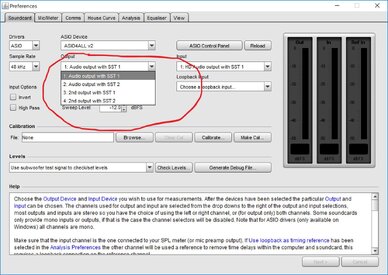
Any ideas? I'm using the latest version of REW and ASIO, as of today. I'll try to push ahead and see if I can get things working, but I have today off and planned to get it all done, so I hope this isn't a dead end.












