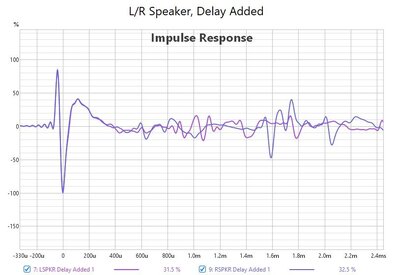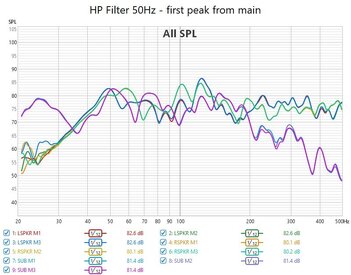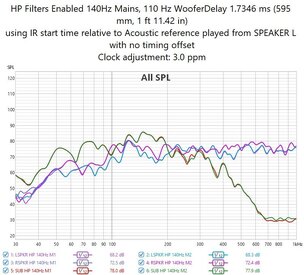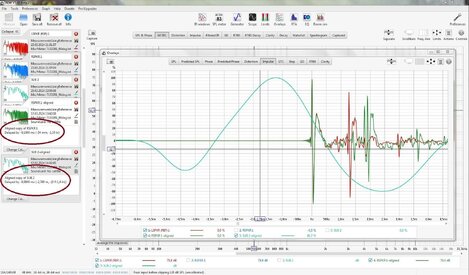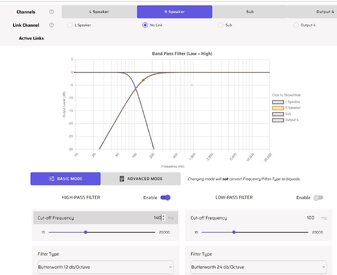-
AUDIO VIDEO PROCESSING, SETUP & ENVIRONMENTOfficial REW (Room EQ Wizard) Support Forum Audiolense User Forum Calibration Equipment Auto-EQ Platforms / Immersive Audio Codecs Video Display Technologies / Calibration AV System Setup and Support Listening Room / Home Theater Build Projects Room Acoustics and Treatments AV Showcase Movies / Music / TV / Streaming
-
AUDIO VIDEO DISCUSSION / EQUIPMENTHome Theater / Audio and Video - Misc Topics Essence For Hi Res Audio AV Equipment Advice and Pricing Awesome Deals and Budget AV Equipment AV Receivers / Processors / Amps UHD / Blu-ray / CD Players / Streaming Devices Two Channel Hi-Fi Equipment DIY Audio Projects Computer Systems - HTPC / Gaming HD and UHD Flat Screen Displays Projectors and Projection Screens AV Accessories Buy - Sell - Trade
Navigation
Install the app
How to install the app on iOS
Follow along with the video below to see how to install our site as a web app on your home screen.
Note: This feature may not be available in some browsers.
More options
You are using an out of date browser. It may not display this or other websites correctly.
You should upgrade or use an alternative browser.
You should upgrade or use an alternative browser.
Can I do more for my 2.1 system?
- Thread starter Calypso
- Start date
Installed REW on my Mac and tried it from there, no change. As you suggested, I will removed the MiniDSP from the chain but leaving shortly on international business trip, so will tackle this again upon my return. Thanks for the support.Try excluding miniDSP from the playback chain. Connect your computer to an external sound card or external DAC, then to a power amplifier, then to the left main speaker. Check what the impulse looks like in this case.
@sm52 - SInce the mic was close to the wall, I added pillows, remeasured, inserted the delays, remeasured and the L/R impulse graphs are attached. Assuming this is a good starting point, what would you recommend as the next step?
Attachments
Last edited:
This means the equipment is normal. Glad to hear that. Take three measurements, with the left channel as reference, for three speakers. For best results, make the full frequency range 0-24 kHz. Including for the sub. With delays and filters disabled. Place the microphone at the same distance from the main speakers at your listening position.
Last edited:
Completed - L (3), R (3), SUB (3), No Crossovers, No PEQs, No Delays, use L as acoustic reference, 0-24 kHz. What is after this?This means the equipment is normal. Glad to hear that. Take three measurements, with the left channel as reference, for three speakers. For best results, make the full frequency range 0-24 kHz. Including for the sub. With delays and filters disabled.
Last edited:
Next, you need to align the impulses of the main speakers. If you measure them from the center point between them, they will already be aligned. In previous measurements, the main speaker graphs started at 35 hertz. Required from 0 hertz. To see at what frequency to cut the filter to match the sub. Pre-set the delay for the sub at its first big peak. Then turn on the filters at the frequency that seems best. 12 dB/oct. Make measurements of three speakers with these filters. Then, in the 'Alignment tool' on the 'All SPL' tab, see how the phases add up separately for the pair left + sub, right + sub. At this moment, adjust the subwoofer delay for one pair. Then for the second one. If the delays are approximately the same and the phase addition is good (there are no large amplitude subtractions), leave it that way. If something is not good, change the filter cutoff frequency, take measurements and repeat the previous steps to match the sub with each speaker. It is possible to change the filter cutoff slope to 24 dB/oct. And so on. Usually there is a big difference in the delays for the sub for one side and for the other. Therefore, the process may be long. So you will have to look for compromises in order to stop.What is after this?
Steps to Align:Next, you need to align the impulses of the main speakers. If you measure them from the center point between them, they will already be aligned. In previous measurements, the main speaker graphs started at 35 hertz. Required from 0 hertz. To see at what frequency to cut the filter to match the sub. Pre-set the delay for the sub at its first big peak. Then turn on the filters at the frequency that seems best. 12 dB/oct. Make measurements of three speakers with these filters. Then, in the 'Alignment tool' on the 'All SPL' tab, see how the phases add up separately for the pair left + sub, right + sub. At this moment, adjust the subwoofer delay for one pair. Then for the second one. If the delays are approximately the same and the phase addition is good (there are no large amplitude subtractions), leave it that way. If something is not good, change the filter cutoff frequency, take measurements and repeat the previous steps to match the sub with each speaker. It is possible to change the filter cutoff slope to 24 dB/oct. And so on. Usually there is a big difference in the delays for the sub for one side and for the other. Therefore, the process may be long. So you will have to look for compromises in order to stop.
Select Overlays/Impulse, select all mains
Select remove IR delays for all measurements
Is this correct?
Last edited:
I like the plan. Just wanted to make sure I understood how to action the next step. I did the step I described (impulse alignment) above and then went to the SPL graphs, 1/12 smoothing. The highest, first peak is the left speaker at 50Hz, so I will enter this into MiniDSP speaker/sub HP filters with 12dB/Octave and remeasure. Makes sense.I will not evaluate other people's recommendations. I expected you to take a few measurements without adjustments, then with some adjustments, I'll see how best to match the three speakers. If the result suits you, the job will be done.
Attachments
SPL graphs, 1/12 smoothing. The highest, first peak is the left speaker at 50Hz
I wrote about using the first big peak of a sub on the impulse graph to set the delay for the sub. More precisely, negative delay. Because in fact, the sub always needs to be done earlier. Or delay the main speakers.Pre-set the delay for the sub at its first big peak.
Looking at the last picture, you should try to make the cutoff frequency for the main speakers 140 hertz, and for the subwoofer 110 hertz.
Not good. Although the main speakers can be left like that for now. Raise the subwoofer level by 5 dB and try making a filter cutoff for it at 90 Hz 24 dB/oct.
I tried to determine the correct delays for the speakers by taking the measurements from post 17, and considering that the second impulse is a reflection. In the picture on the left you can see the delays for the right speaker and subwoofer relative to measurements 1,3,6. There are three impulses in the center after alignment.
I tried to determine the correct delays for the speakers by taking the measurements from post 17, and considering that the second impulse is a reflection. In the picture on the left you can see the delays for the right speaker and subwoofer relative to measurements 1,3,6. There are three impulses in the center after alignment.
Attachments
Last edited:
Just to confirm, low pass filter for subwoofer to 90Hz with 24 dB/Oct slope. Will re-run measurements with L speaker as reference. I also made the changes in the analyses settings. In listening, I feel a speaker crossover of 110 Hz sounds much better than at 140Hz.Not good. Although the main speakers can be left like that for now. Raise the subwoofer level by 5 dB and try making a filter cutoff for it at 90 Hz 24 dB/oct.
I tried to determine the correct delays for the speakers by taking the measurements from post 17, and considering that the second impulse is a reflection. In the picture on the left you can see the delays for the right speaker and subwoofer relative to measurements 1,3,6. There are three impulses in the center after alignment.
Attachments
Last edited:
Popular tags
20th century fox
4k blu-ray
4k uhd
4k ultrahd
action
adventure
animated
animation
bass
blu-ray
calibration
comedy
comics
denon
dirac
dirac live
disney
dolby atmos
drama
fantasy
hdmi 2.1
home theater
horror
kaleidescape
klipsch
lionsgate
marantz
movies
onkyo
paramount
pioneer
rew
romance
sci-fi
scream factory
shout factory
sony
stormaudio
subwoofer
svs
terror
thriller
uhd
ultrahd
ultrahd 4k
universal
value electronics
warner
warner brothers
well go usa