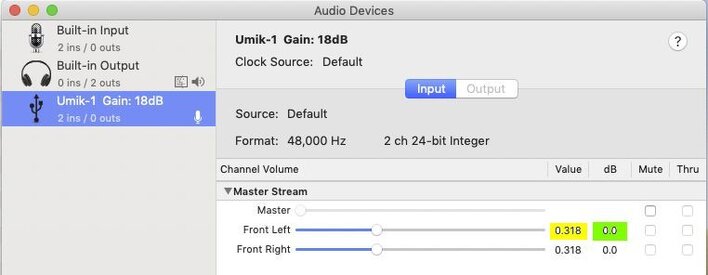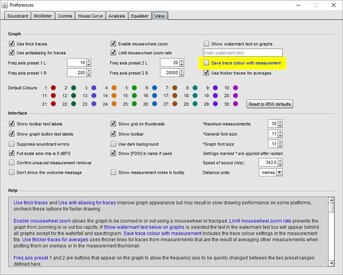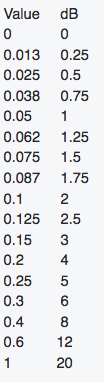Thanks for verifying the functionality.I just ran a quick check with a UR22 mkII and my desktop speakers and got figures within about 20 mm of the physical distance (which was 680 mm), but my IR looks a lot cleaner:
View attachment 13612
It looks like the peaks of your measured IR occur some while after the response starts, which is the likely cause of the higher delay figure (assuming nothing in the path after the UR22 is adding delay). Should look into why there is so much going on before the peak in your measurements. Presume you are measuring a single speaker.
I forgot to mention that I was testing inside the car cabin hence the "contaminated" impulse response. The UR22mkii is directly connected to the amplifiers so there is nothing that should causing the delays. The car cabin is quiter than in the house so not quite sure what could be causing the noise before the main impulse peak. I seem to recall from reading the literature that certain reflections could; when combined with the direct response, be larger than the direct signal inside car cabins. Could these and other multiple reflections inside the cabin be contributing to the difficulty in picking up the actual impulse peak?