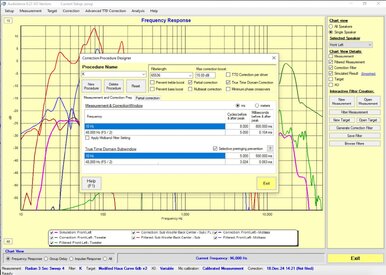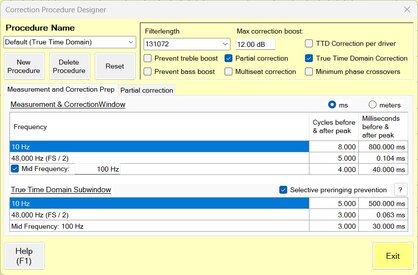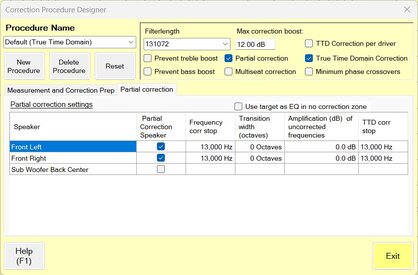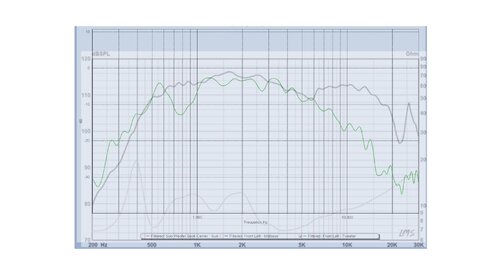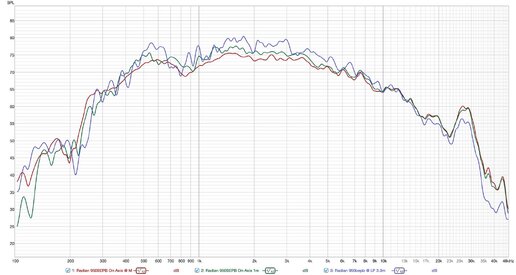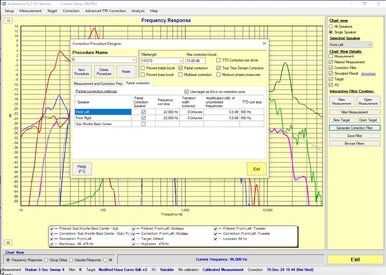I recently acquired a new pair of compression drivers for my Klipsch Jubilee horns.
They are Radian 950bepb drivers which house a large 4” beryllium diaphragm.
There are others using similar compression drivers with traditional DSP processors. Those processors use shelving to get them flat to 20khz.
With Audiolense I am noticing a quite a bit of correction is needed to get them to match my modest target curve. 15db of boost correction which results in quite a bit of insertion loss.
It seems as if I have enough voltage in my dac to play at my normal listening levels, Im just not quite used to this much correction.
Should I not be using this much correction, am I risking any damage? Can anyone provide any tips with making a better filter that might not require that much correction?
@Mitchco I know you had worked with Rob(Charbuggy) in the past with his Jubilees / Radian drivers. Did you also run into the same scenario?
Thanks,
-Erik
They are Radian 950bepb drivers which house a large 4” beryllium diaphragm.
There are others using similar compression drivers with traditional DSP processors. Those processors use shelving to get them flat to 20khz.
With Audiolense I am noticing a quite a bit of correction is needed to get them to match my modest target curve. 15db of boost correction which results in quite a bit of insertion loss.
It seems as if I have enough voltage in my dac to play at my normal listening levels, Im just not quite used to this much correction.
Should I not be using this much correction, am I risking any damage? Can anyone provide any tips with making a better filter that might not require that much correction?
@Mitchco I know you had worked with Rob(Charbuggy) in the past with his Jubilees / Radian drivers. Did you also run into the same scenario?
Thanks,
-Erik