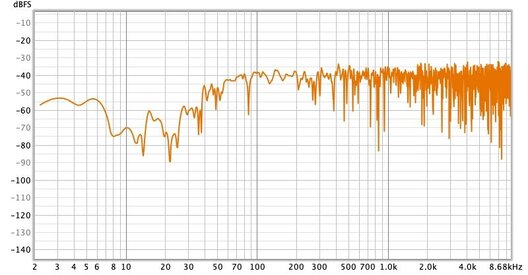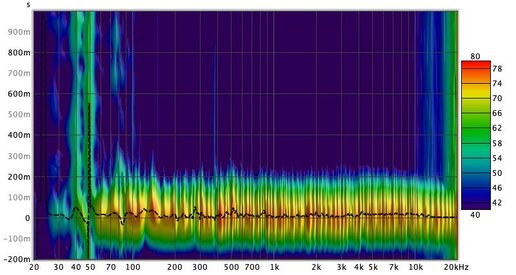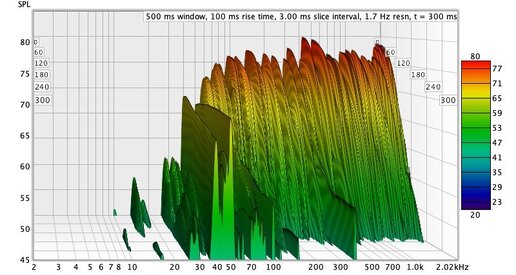John Shin
New Member
Thread Starter
- Joined
- Aug 21, 2021
- Posts
- 7
More
- DAC
- RME UFX mk1
- Computer Audio
- Mac Mini
- Front Speakers
- Genelec 8330a
Hello, newbie about room acoustic!
I am planning on treating my 3.6m x 4.6m x 2.6m (height) room and I just had a go at analyzing my room acoustics with REW.
here is the graph and unfortunately I only have sm57 dynamic mic so, I just gave it a go.
Could you see big issues that I need to be aware of?!
also bear in mind my current mobile studio monitors do not go below 40hz i think.
I am planning on getting genelec 8330a for my room. It has a very nice feature that helps adjusting room eq. (GLM)
How should I attack my room first of all...?! I am also planning on mixing in this room.
Thank you in advance, all.
I am planning on treating my 3.6m x 4.6m x 2.6m (height) room and I just had a go at analyzing my room acoustics with REW.
here is the graph and unfortunately I only have sm57 dynamic mic so, I just gave it a go.
Could you see big issues that I need to be aware of?!
also bear in mind my current mobile studio monitors do not go below 40hz i think.
I am planning on getting genelec 8330a for my room. It has a very nice feature that helps adjusting room eq. (GLM)
How should I attack my room first of all...?! I am also planning on mixing in this room.
Thank you in advance, all.