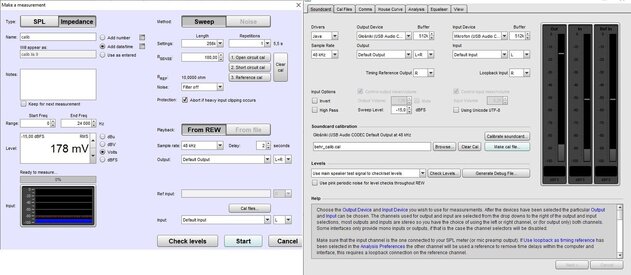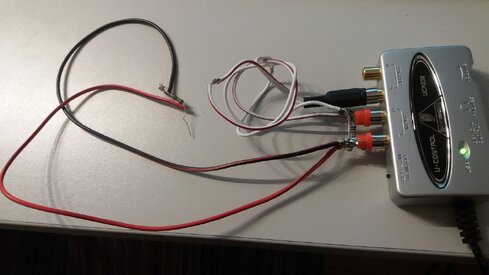RobertoG
Registered
- Joined
- Oct 24, 2020
- Posts
- 19
More
- Main Amp
- NC-50DAB
- Front Speakers
- 18W8531G00 + 66200
OK, I cleared calibration by clicking two buttons as on below picture:

Next I measured impedance for correct input connection and next for swapped input. Results are presented in attachment. When I changed Rsense to 100ohm I obtained similar results. When I selected SPL measurements resulst seemed to be reasonable.
Next I measured impedance for correct input connection and next for swapped input. Results are presented in attachment. When I changed Rsense to 100ohm I obtained similar results. When I selected SPL measurements resulst seemed to be reasonable.
Attachments
-
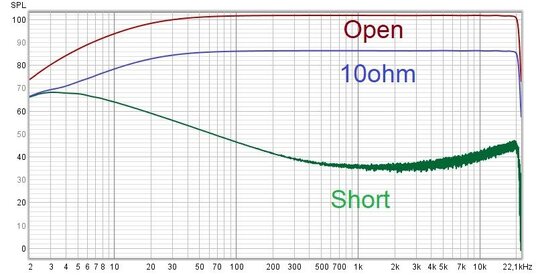 SPL.jpg65.1 KB · Views: 61
SPL.jpg65.1 KB · Views: 61 -
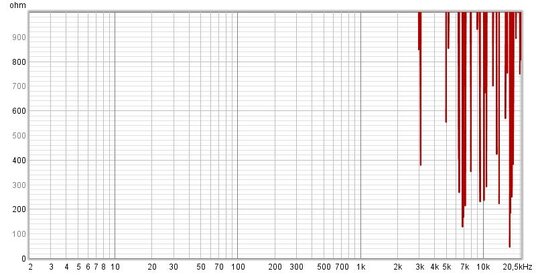 Swapped_input_impedance_10ohm.jpg58.7 KB · Views: 60
Swapped_input_impedance_10ohm.jpg58.7 KB · Views: 60 -
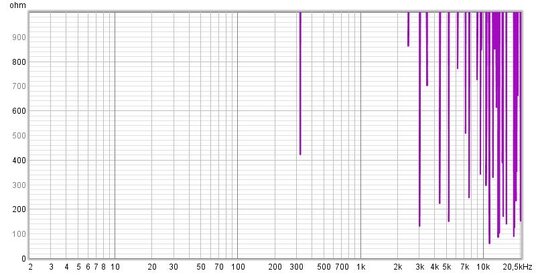 Swapped_input_impedance_shorted.jpg61.3 KB · Views: 54
Swapped_input_impedance_shorted.jpg61.3 KB · Views: 54 -
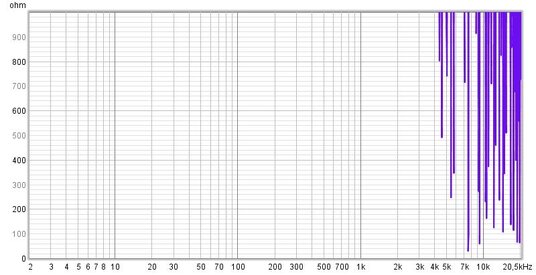 Swapped_input_impedance_open.jpg59.4 KB · Views: 59
Swapped_input_impedance_open.jpg59.4 KB · Views: 59 -
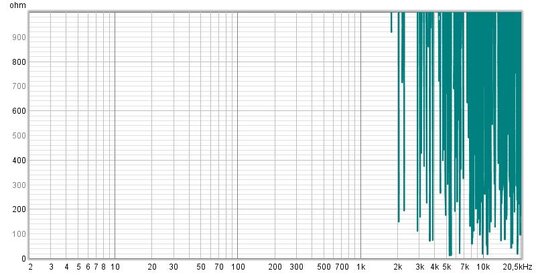 Impedance_10ohm.jpg58.8 KB · Views: 54
Impedance_10ohm.jpg58.8 KB · Views: 54 -
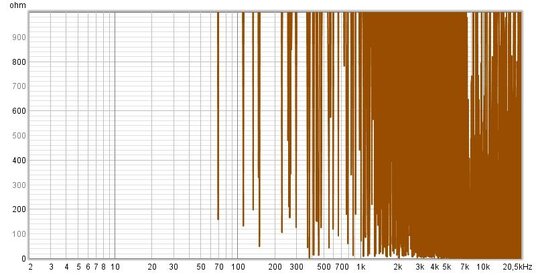 Impedance_short.jpg57.4 KB · Views: 48
Impedance_short.jpg57.4 KB · Views: 48 -
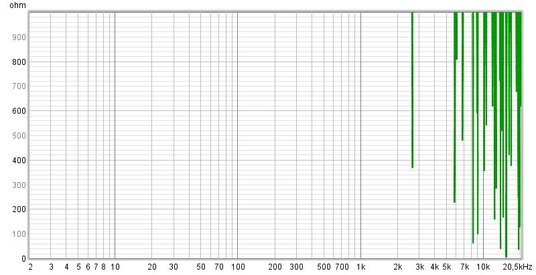 Impedance_open.jpg59.9 KB · Views: 46
Impedance_open.jpg59.9 KB · Views: 46