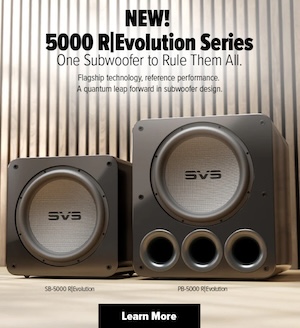(January 25, 2022) Our friends at Focus Fidelity are celebrating the new year with an exciting gift to the enthusiast community. In its most recent newsletter, the software developer announced the launch of Impala, a freeware application designed to make measurements for digital room correction "quick and easy." Focus Fidelity says the software has undergone extensive beta testing, and the results were excellent.
Impala is designed for use with computers running Microsoft 10 or 11 (Intel or AMD x64 with AVX instruction set support, 8GB memory), requiring a USB DAC (or similar audio interface) and a calibrated microphone like miniDSP's UMIK-1 or UMIK-2. An analog signal output can also be used, but it must be paired with an interface that includes a microphone preamp and an analog to digital converter.
Leveraging a user-friendly graphical user interface, Impala provides the tools to take measurements from multiple positions around a seat or a seating area. The first measurement, taken from the center of the primary listening position, allows the software to time-align a system's left and right channels. After that, users are free to take measurements (eight to ten is preferred) from various positions situated symmetrically around the main listening position.
Key software features include:
- Measurements of left and right channels taken at multiple positions are saved to a single file (*.ffm) to be opened in Focus Fidelity's filter design software.
- Measurements may also be exported as *.wav files for use with 3rd party software.
- Exported measurements have the microphone calibration applied.
- The relative timing of the left and right channels is captured.
- The *.ffm file includes microphone calibration and relative timing information, creating a seamless workflow with Focus Fidelity's filter design software.
- Audio hardware is accessed via the Microsoft Windows WASAPI exclusive mode interface eliminating issues with Windows audio mixers and sample rate converters.
- Measurements can be taken with a correction filter applied. The filter is applied to the test signal the same way it is to music which allows the performance of the filters to be verified.
- Tested with MiniDSP UMIK-1 & UMIK-2 microphones and XMOS based USB Audio interfaces.
- A pink noise generator and sound pressure level meter are included for setting the volume level.
Last edited: