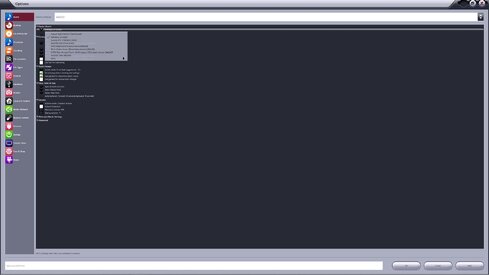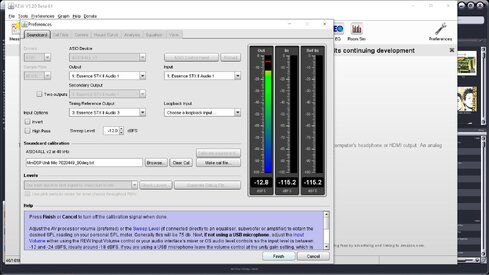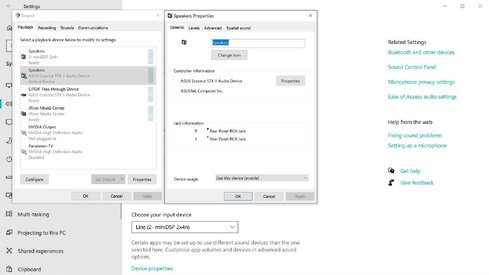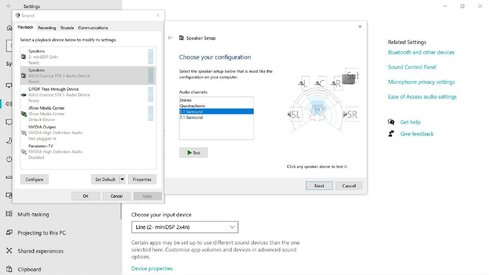pidge
Registered
More
- Preamp, Processor or Receiver
- Marantz AV7005 Preamp
- Main Amp
- Marantz MM7055 Amp
- Additional Amp
- Onkyo A7955 (Zone 2)
- Computer Audio
- Asus Essence STX 11 7.1 (including daughter board)
- Universal / Blu-ray / CD Player
- Onkyo DV BD507
- Streaming Equipment
- N/a
- Streaming Subscriptions
- N/a
- Front Speakers
- Bowers & Wilkins 703
- Front Wide Speakers
- N/a
- Center Channel Speaker
- Bowers & Wilkins HTM61
- Surround Speakers
- Bowers & Wilkins 705
- Surround Back Speakers
- N/a
- Front Height Speakers
- N/a
- Rear Height Speakers
- N/a
- Subwoofers
- 2 x SVS PB4000
- Other Speakers
- MiniDSP 2x4 HD
- Screen
- Panasonic 55 inch
- Video Display Device
- N/a
- Remote Control
- Phillips Pronto TSU9400
- Satellite System
- N/a
Hope someone can help me with the correct setup to allow me to measure my speakers (5.2 setup)
I have a miniDSP 2x4HD for bass management and are happy with the results attained using REW and a Unik 1 mic
I would now like to check the other 5 channels and are having issues setting the correct settings
My setup -
Marantz AV7005 Receiver
Marantz MM7055 Amp
P.C running latest version of Windows 10 64 bit with Latest version of Java, Version 5.20 beta 61 of REW
And I use Jriver 27 to playback all my content.
The P.C has a Asus STX Essence 7.1 sound card with in connected via Coaxial and Analog.
They are currently both setup and working as expected. (I have Analog set as default)
The ASUS windows 10 drivers are installed along with ASIO4ALL
I have attached screen shots of how the Windows Sound Control Panel, Jriver and REW are configured
Can you please point me in the right direction with suitable instructions on the correct setup to complete sweeps on my 5 speakers separately.
I would like to apply Frequency corrections in Jrivers PEQ
Thanks in advance
P.S please note that I am a novice, this is all relatively new to me but I am keen to learn on the fly
I have a miniDSP 2x4HD for bass management and are happy with the results attained using REW and a Unik 1 mic
I would now like to check the other 5 channels and are having issues setting the correct settings
My setup -
Marantz AV7005 Receiver
Marantz MM7055 Amp
P.C running latest version of Windows 10 64 bit with Latest version of Java, Version 5.20 beta 61 of REW
And I use Jriver 27 to playback all my content.
The P.C has a Asus STX Essence 7.1 sound card with in connected via Coaxial and Analog.
They are currently both setup and working as expected. (I have Analog set as default)
The ASUS windows 10 drivers are installed along with ASIO4ALL
I have attached screen shots of how the Windows Sound Control Panel, Jriver and REW are configured
Can you please point me in the right direction with suitable instructions on the correct setup to complete sweeps on my 5 speakers separately.
I would like to apply Frequency corrections in Jrivers PEQ
Thanks in advance
P.S please note that I am a novice, this is all relatively new to me but I am keen to learn on the fly