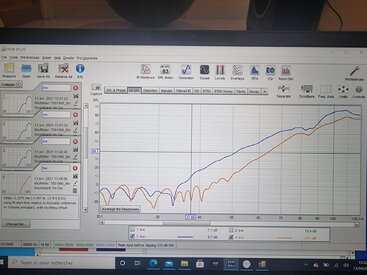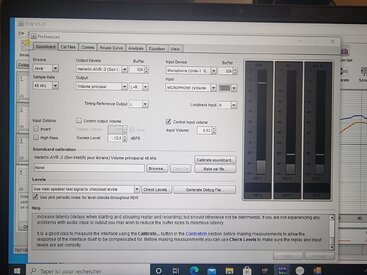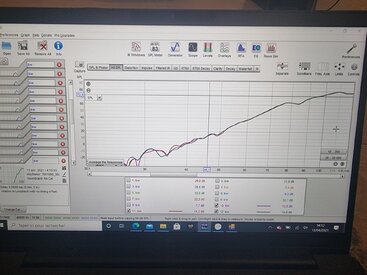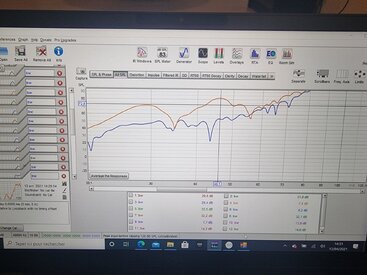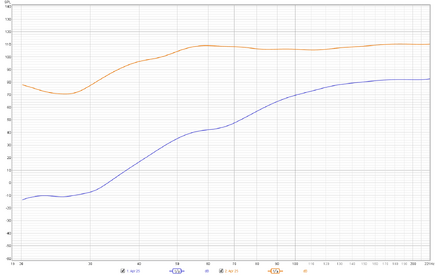-
AUDIO VIDEO PROCESSING, SETUP & ENVIRONMENTOfficial REW (Room EQ Wizard) Support Forum Audiolense User Forum Calibration Equipment Auto-EQ Platforms / Immersive Audio Codecs Video Display Technologies / Calibration AV System Setup and Support Listening Room / Home Theater Build Projects Room Acoustics and Treatments AV Showcase Movies / Music / TV / Streaming
-
AUDIO VIDEO DISCUSSION / EQUIPMENTHome Theater / Audio and Video - Misc Topics Essence For Hi Res Audio AV Equipment Advice and Pricing Awesome Deals and Budget AV Equipment AV Receivers / Processors / Amps UHD / Blu-ray / CD Players / Streaming Devices Two Channel Hi-Fi Equipment DIY Audio Projects Computer Systems - HTPC / Gaming HD and UHD Flat Screen Displays Projectors and Projection Screens AV Accessories Buy - Sell - Trade
Navigation
Install the app
How to install the app on iOS
Follow along with the video below to see how to install our site as a web app on your home screen.
Note: This feature may not be available in some browsers.
More options
You are using an out of date browser. It may not display this or other websites correctly.
You should upgrade or use an alternative browser.
You should upgrade or use an alternative browser.
Help with very strange subwoofer curve
- Thread starter Matt1980
- Start date
John Mulcahy
REW Author
- Joined
- Apr 3, 2017
- Posts
- 8,461
Those are pretty much the same and neither looks like a sub measurement, very strange.
John Mulcahy
REW Author
- Joined
- Apr 3, 2017
- Posts
- 8,461
Maybe, would be unusual though. If you set your speakers to full range and just measure the left speaker how does that response look?
John Mulcahy
REW Author
- Joined
- Apr 3, 2017
- Posts
- 8,461
I mean not measuring the sub, setting the speakers as full range in the AVR so there is no bass redirection and you are just measuring the left front speaker.
John Mulcahy
REW Author
- Joined
- Apr 3, 2017
- Posts
- 8,461
No, settings looked OK otherwise. Better measuring to at least 200 Hz (or to 260 Hz as you did with the B&W) to provide a bit more context for the responses. Your frequency axis looks to be set to linear in your plots, better setting that to logarithmic (Freq Axis button top right of the graph).
John Mulcahy
REW Author
- Joined
- Apr 3, 2017
- Posts
- 8,461
Best to measure one output only, e.g. L. Did you set the main speakers to full range for the "without subs" measurement so the bass management crossover is not being applied?
John Mulcahy
REW Author
- Joined
- Apr 3, 2017
- Posts
- 8,461
They should all be the same with Large setting as nothing should be redirected to the subs. They all still show the same roll-off from about 100 Hz though so something is suspect. If your PC has a built-in mic you could try measuring with that as the input just to see what it looks like, PC mic inputs can have their own bandwidth limitations but it could still provide an alternative view to get an idea whether the UMIK is the problem.
John Mulcahy
REW Author
- Joined
- Apr 3, 2017
- Posts
- 8,461
It may be time to raise a ticket with miniDSP, could include a link to this thread.
John Mulcahy
REW Author
- Joined
- Apr 3, 2017
- Posts
- 8,461
Sure.
ipeverywhere
Registered
- Joined
- Apr 15, 2019
- Posts
- 1
I ran into similar graphs yesterday on a new Dell XPS 13 laptop using a UMIK-1. Spent about half a day troubleshooting something "broken" in my system until I went back to a very old MBP and it measured correctly. Something is very broken with this XPS laptop and the UMIK-1 using Java drivers.
I set-up a small test with a powered speaker this morning and the mic about a meter in front of it. Went to work getting asio4all functional in REW with the UMIK-1. That was the "secret sauce" to getting a measurement. Exact same audio chain in the attached, Blue is Java driver and Orange is asio4all. The measurements up beyond 200hz were roughly the same.
This may not be, probably isn't, the OPs problem but I decided to post here because of the similarities in the strange measurements of REW being practically "deaf" to low frequencies. Anywhooo.... hope it helps someone.
I set-up a small test with a powered speaker this morning and the mic about a meter in front of it. Went to work getting asio4all functional in REW with the UMIK-1. That was the "secret sauce" to getting a measurement. Exact same audio chain in the attached, Blue is Java driver and Orange is asio4all. The measurements up beyond 200hz were roughly the same.
This may not be, probably isn't, the OPs problem but I decided to post here because of the similarities in the strange measurements of REW being practically "deaf" to low frequencies. Anywhooo.... hope it helps someone.
Attachments
Thanks so much, it must be something with Dell. Mine was on a Dell too. Then I tried on a Microsoft Surface and it worked on java and the UMIK-1.I ran into similar graphs yesterday on a new Dell XPS 13 laptop using a UMIK-1. Spent about half a day troubleshooting something "broken" in my system until I went back to a very old MBP and it measured correctly. Something is very broken with this XPS laptop and the UMIK-1 using Java drivers.
I set-up a small test with a powered speaker this morning and the mic about a meter in front of it. Went to work getting asio4all functional in REW with the UMIK-1. That was the "secret sauce" to getting a measurement. Exact same audio chain in the attached, Blue is Java driver and Orange is asio4all. The measurements up beyond 200hz were roughly the same.
This may not be, probably isn't, the OPs problem but I decided to post here because of the similarities in the strange measurements of REW being practically "deaf" to low frequencies. Anywhooo.... hope it helps someone.
I'll try using Asio but I haven't been able to configure Asio yet
Popular tags
20th century fox
4k blu-ray
4k uhd
4k ultrahd
action
adventure
animated
animation
bass
blu-ray
calibration
comedy
comics
denon
dirac
dirac live
disney
dolby atmos
drama
fantasy
hdmi 2.1
home theater
horror
kaleidescape
klipsch
lionsgate
marantz
movies
onkyo
paramount
pioneer
rew
romance
sci-fi
scream factory
shout factory
sony
stormaudio
subwoofer
svs
terror
thriller
uhd
ultrahd
ultrahd 4k
universal
value electronics
warner
warner brothers
well go usa