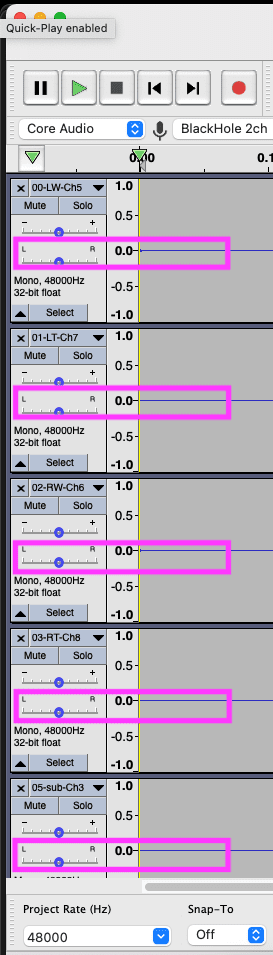CPU is running at under 4% in that screenshot. I'm happy with Rosetta 2s performance across the board for all audio processing apps and activity in the past month I've had the Mini.
I created the 2x8 matrix as described above by 2234rew
First in Audacity preferences , under export choose the advanced options box.
When you select the multiple mono tracks in Audacity, you choose to export all files .
Choose the usual 32bit float options and wav and When it's time to export you will have a screen to create one wav file.
Import your individual .wav files into Audacity (so total of 8 files for me = 8 tracks in Audacity) then export it as .wav - the order of tracks top to bottom in Audacity will then correspond with the numbered audio channels in your OS.
Loop is what I called the input for Roon, Safari, Music and Chrome in Rogue Amoeba's Loopback app. Works much the same as Black Hole but is a paid app and is currently optimized for Apple Silicon as well.
Hi @DWPress
In Audacity, do you actually specify the "2 channels in" anywhere?
I can see how to create the number of outputs (I need 8 total) but not inputs in Audacity
I was previously using 2-channel matrix fine but things are a bit more complex now with 8 channels output - I only listen to 2-channel content.
So I need to create 2 channel input and 8 channel output.
cc @hulkss
For example:
Do I need to change the parts in pink below to to be Left or Right, depending if they are playing left speak or right speaker?
At the moment they are all in the middle of L and R as you can see below
I only listen to 2-channel music so I want to make sure the left channel of this music goes to correct DAC channels and same for right channel of the music content.
Attachments
Last edited: