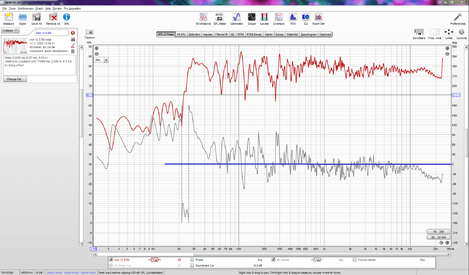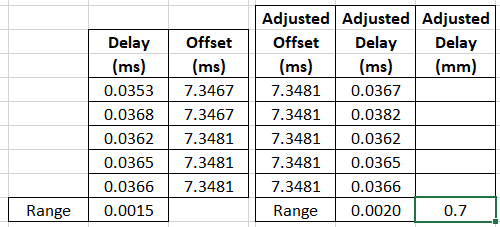jtalden, I tried to understand, figure it out, but so far it has not worked. Thank you. I imagined that when several speakers are working together, but they are not consistent with each other, then the Step Response graph should have several separate peaks from each speaker at the beginning of the Step Response graph. And the temporary distance between these peaks will show how many mm you need to move one of the speakers so that they work accurately in time. Maybe this is not on my graph, because my dynamics are consistent in time. I want to see something like this on my graph:
the delay between the 2 drivers is 0.295 ms.
or
the delay between the 2 drivers is 0.34 ms.
the delay between the 2 drivers is 0.295 ms.
or
the delay between the 2 drivers is 0.34 ms.
Last edited: