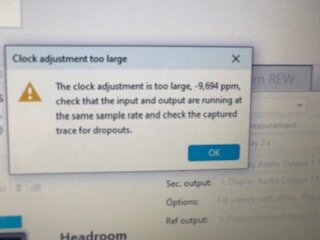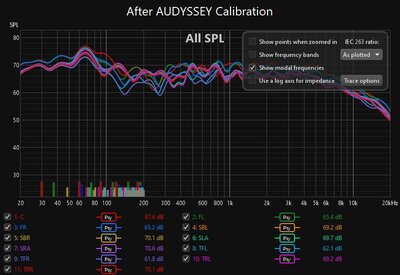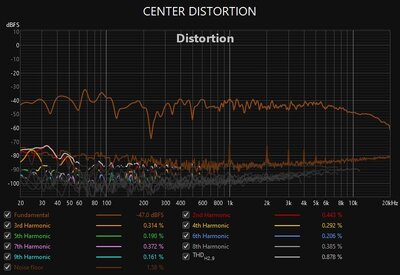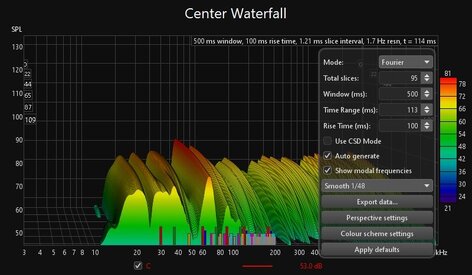socbutter
Member
Thread Starter
- Joined
- Jun 9, 2020
- Posts
- 25
I have used Obsessive Compulsive Audiophile excellent tutorial to calibrate my home cinema. My cinema sounds great. but the graphs look horrible.
I do not know how to evaluate the graphs, but from Audioholic's video How to Measure Good Room Acoustics my RT60 decay graphs do not look good.
My room consists of RealTraps "MondoTrap in each of the four wall-to-wall corners" and "the top of each wall where it meets the ceiling",
GIK Acoustics FreeStand Bass Traps (4" x 24″ x 60”) on the side walls and
Sonitus Bigfuser II Acoustical Diffuser are on the rear wall and rear ceiling.
The side wall treatments placements are based on page 5 Sonitus Standard 150 asymmetrical plan
There are no spaces between panels and not placed 24 inches above the floor.
Room dimensions and speaker placements are provided in the Room Simulation tab.
I like to have good looking graphs with great sound. Any help you could offer would be appreciated! Thank you.
I do not know how to evaluate the graphs, but from Audioholic's video How to Measure Good Room Acoustics my RT60 decay graphs do not look good.
My room consists of RealTraps "MondoTrap in each of the four wall-to-wall corners" and "the top of each wall where it meets the ceiling",
GIK Acoustics FreeStand Bass Traps (4" x 24″ x 60”) on the side walls and
Sonitus Bigfuser II Acoustical Diffuser are on the rear wall and rear ceiling.
The side wall treatments placements are based on page 5 Sonitus Standard 150 asymmetrical plan
There are no spaces between panels and not placed 24 inches above the floor.
Room dimensions and speaker placements are provided in the Room Simulation tab.
I like to have good looking graphs with great sound. Any help you could offer would be appreciated! Thank you.
Attachments
-
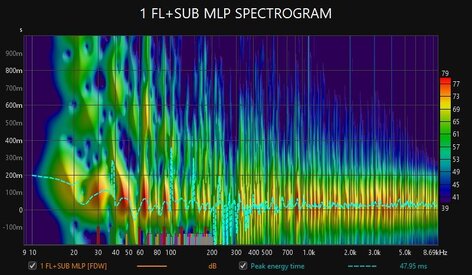 1 FL+SUB MLP SPECTROGRAM.jpg73.7 KB · Views: 70
1 FL+SUB MLP SPECTROGRAM.jpg73.7 KB · Views: 70 -
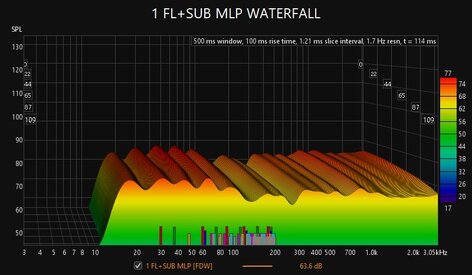 1 FL+SUB MLP WATERFALL.jpg51.4 KB · Views: 60
1 FL+SUB MLP WATERFALL.jpg51.4 KB · Views: 60 -
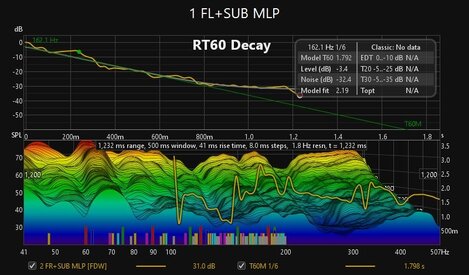 1 FL+SUB MLP.jpg75.1 KB · Views: 64
1 FL+SUB MLP.jpg75.1 KB · Views: 64 -
 FRONT OF CINEMA.jpg33.9 KB · Views: 70
FRONT OF CINEMA.jpg33.9 KB · Views: 70 -
 REAR OF CINEMA.jpg37.9 KB · Views: 58
REAR OF CINEMA.jpg37.9 KB · Views: 58 -
 SIDE VIEW CINEMA.jpg38.2 KB · Views: 69
SIDE VIEW CINEMA.jpg38.2 KB · Views: 69 -
AFTER MLP FL FR SUB.mdat4.5 MB · Views: 60
-
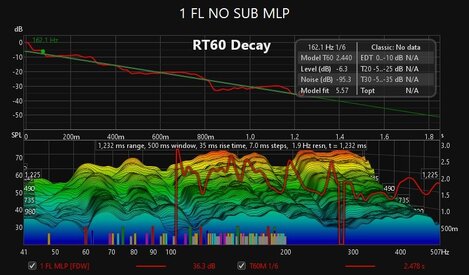 1 FL NO SUB MLP.jpg74 KB · Views: 68
1 FL NO SUB MLP.jpg74 KB · Views: 68