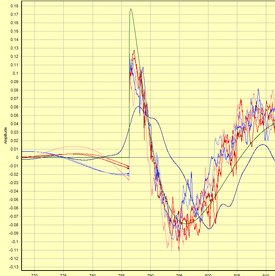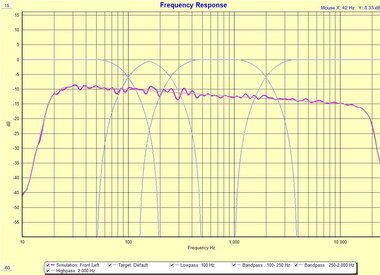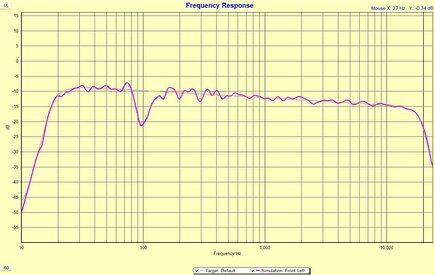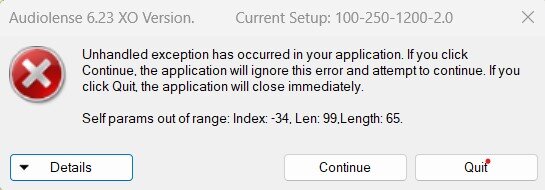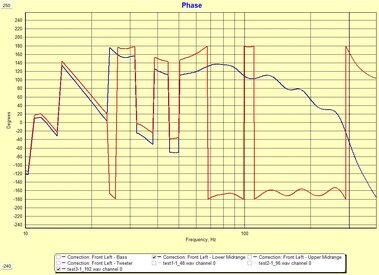juicehifi
Audiolense
Thread Starter
- Joined
- Feb 5, 2018
- Posts
- 843
I can understand why you’re asking. And I guess some progress reporting is due here.@juicehifi - In my case, it's approaching a year since paying the extended support and upgrade fee.
Although there are no showstopper defects, it would have been nice to receive a program update addressing some of the issues / enhancements discussed over the course of that year.
Can you provide any information as to when your schedule will allow for releasing a program update?
I realize and appreciate that a product takes time and effort to support, but I would also like to receive some type of product improvements from time to time.
Thanks
The plan for the next release is direct resampling of correction filters and Atmos support.
This has not been the best year for Audiolense development with documented progress. About a year ago I was working on an API for the convolver to enable 3rd party GUI development. Unfortunately that work hasn’t surfaced yet. I need to do at least one more rotation. Then some of you guys may be able to make your own GUI. And then I have one or two GUI ideas in my own.
By the start of this year I was forced to abandon my old provider of accounting system and webstore, which took most of the available Audiolense time in the first half year. That job isn’t fully completed yet, but when I’m done I will have a very effective system for most of the paperwork associated with this small business … and I expect it to be that way for years to come. So there has been plenty of development there, just not on the software. When I’m done I will be able to spend most of the time on development and support, which is what I really want to spend time on.
This autumn I have also been very busy with my other job, so progress has been a bit slower than normal for this time of the year. But I have good hopes of getting the new release out by end of January.