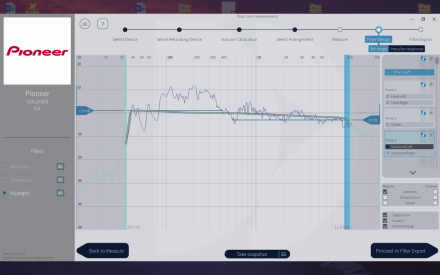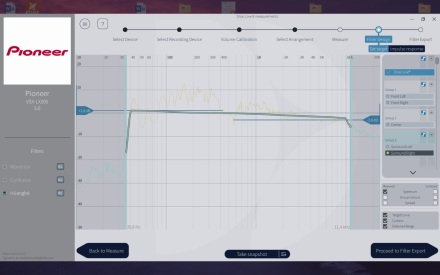Alexandru2705
New Member
More
- Preamp, Processor or Receiver
- Pioneer LX 305
- Front Speakers
- MA BX2
- Center Channel Speaker
- MA BXC
- Surround Speakers
- MA BXFX
Hi!
I have a problem at exporting filters at the end of calibration with Dirac Life, using a UMIK-1 microphone (on laptop with Windows 11): I successfully made 9 measurements, and after finishing exporting the 3 filters (after each one I got the message: successfully exported to Pioneer LX305), still I dont have a "successfuly finished" message, or ok, or something to end the calibration procedure. I am left at same filter export section and I have the option either to go back to filter design, or re-export the filters and replacing the existing (already exported) filters...Why is that?
Additionally, there is no mentioning of anything related to Dirac Live in the menu from Pioneer settings, so apparently the filters didn't get there.
I did disable Avast antivirus completely and Windows defender firewalls prior to running Dirac Live measuring.
What did I do wrong?
I attach screenshots of graphs for the 5 speakers.
Thank you for your help.
Later note: is it possible that all this is due to the fact that I didn't buy a license for Dirac Live, as I thought it's included with Pioneer LX305? Maybe the Dirac Live calibration is only possible for this receiver if I use their supplied (basic) microphone and their Dirac Live app on the phone?
I have a problem at exporting filters at the end of calibration with Dirac Life, using a UMIK-1 microphone (on laptop with Windows 11): I successfully made 9 measurements, and after finishing exporting the 3 filters (after each one I got the message: successfully exported to Pioneer LX305), still I dont have a "successfuly finished" message, or ok, or something to end the calibration procedure. I am left at same filter export section and I have the option either to go back to filter design, or re-export the filters and replacing the existing (already exported) filters...Why is that?
Additionally, there is no mentioning of anything related to Dirac Live in the menu from Pioneer settings, so apparently the filters didn't get there.
I did disable Avast antivirus completely and Windows defender firewalls prior to running Dirac Live measuring.
What did I do wrong?
I attach screenshots of graphs for the 5 speakers.
Thank you for your help.
Later note: is it possible that all this is due to the fact that I didn't buy a license for Dirac Live, as I thought it's included with Pioneer LX305? Maybe the Dirac Live calibration is only possible for this receiver if I use their supplied (basic) microphone and their Dirac Live app on the phone?
Attachments
Last edited: