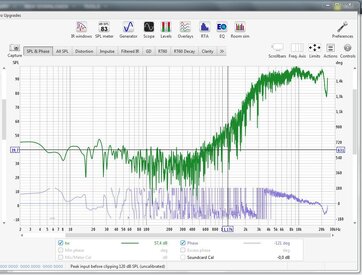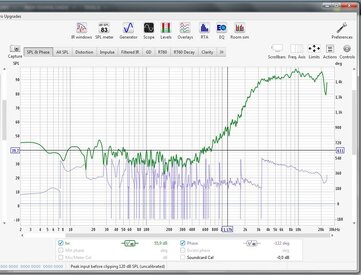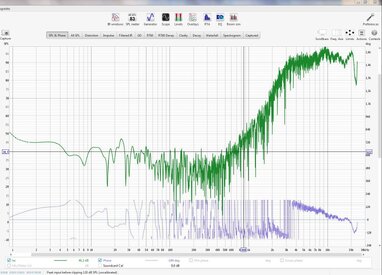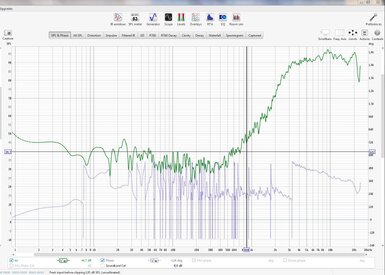I don't think an openapi 3.0.0 version declaration will cut this. The spec has properties asThe file is generated using SparkSwagger which looking at the source deprecated setSchema in favour of setResponseSchema. Should the file declare itself as openapi 3.0 instead of swagger 2.0, then? SwaggerUI seems happy with it as is, and I haven't had that reported as an issue from other users of the API.
host, basePath, schemes, definitions which are swagger 2.0 definitions and are not accepted by openapi 3.0.0 standard.I understand that SparkSwagger's main focus is with swagger-UI. Whereas swagger/openapi is more than just documentation. e.g.: swagger-codegen for generating clients (and servers).
This mixed syntax in the openAPI/Swagger document is not accepted by these tools.