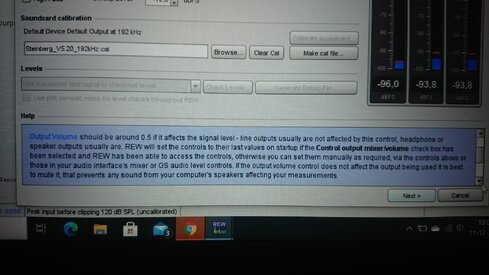Hi forum members,
Maybe I'm Just thinking to difficult, but I couldn't find any information about the "check level" in REW.
I have calibrated my soundcard interface steinberg ur22c (straight forward)
So my setup is:
-laptop
-steinberg ur22c
-phantom mic.
Second step is "check level".
REW is saying set your "output volume" to 0.5...??? How/where? (in REW or interface) ofcourse I have a output volume on my interface but how do I set it to 0.5?
Then it is saying to adjust your "input gain" (from the mic) to 18db. I cannot reach that without using the "output volume" controle on my interface.
Can someone please help, then I can finally start.
Maybe I'm Just thinking to difficult, but I couldn't find any information about the "check level" in REW.
I have calibrated my soundcard interface steinberg ur22c (straight forward)
So my setup is:
-laptop
-steinberg ur22c
-phantom mic.
Second step is "check level".
REW is saying set your "output volume" to 0.5...??? How/where? (in REW or interface) ofcourse I have a output volume on my interface but how do I set it to 0.5?
Then it is saying to adjust your "input gain" (from the mic) to 18db. I cannot reach that without using the "output volume" controle on my interface.
Can someone please help, then I can finally start.