Racjonalny
Registered
Thread Starter
- Joined
- Apr 16, 2020
- Posts
- 1
Hi everyone
I have a problem as in the title of the thread and due to the fact that I wan not able to solve it myself, I am asking you for help. I have installed REW on two laptops - first, a very old one, with Windows XP Professional, and another one, little younger, with Windows 7 Home Edition. In both cases laptop sends a signal via USB to the DAC Okto Research DAC8 DSP, with a built-in miniDSP nano shark module. Microphone is Dayton Audio UMM-6, also USB connected.
In the first case - WIndowd XP Professional - I chose JAVA drivers in REW Preferences window and everything works fine (I did not check ASIO drivers, since there is no need to). In the second case - Windows 7 Home Edition - I chose JAVA too and failed - only microphone picks a signal, but no signal can be heard in speakers. Due to that I decided to give a try to ASIO drivers (ASIO4ALL). I set inputs and outputs and voila - it worked. Both testing signals/generator and measurments worked fine. I run few measurments too, turned off and turned on REW to check, if it is a stable situation and it was. But after second off/on it all came back to "normal", meaning no signal in speakers, only microphon works. When trying to check signals in Preferences window of REW the following (screenshot no 3 attached) errors is displayed. I tried to reload it many times, turning both REW and DAC on and off, changing the ASIO settings too, changing between JAVA and ASIO, and once or twice it worked for few minutes again on ASIO drivers. But, still, it was a one time shot and now it does not work.
What can be the problem and how to solve it? In the attachment there are a few screenshots of all the setting that i have and tried in REW, ASIO driver and soundcard of my laptop, listed as follows:
1) Main preference window: basic settings using ASIO drivers
2) Main preferences window - checking levels 1: situation, when all worked fine
3) Main preferences window - checking levels 2: situation, when it stoppped worked at all (nor mic, nor speakers)
4) Main preferences window - ASIO settings 1: ASIO4ALL settings in variant 1, under this setting it worked at first
5) Main preferences window - ASIO settings 2: ASIO4ALL settings in variant 2
6) Soundcard settings: soundcard setting under which it worked at first
Thanks in advance for help.
I have a problem as in the title of the thread and due to the fact that I wan not able to solve it myself, I am asking you for help. I have installed REW on two laptops - first, a very old one, with Windows XP Professional, and another one, little younger, with Windows 7 Home Edition. In both cases laptop sends a signal via USB to the DAC Okto Research DAC8 DSP, with a built-in miniDSP nano shark module. Microphone is Dayton Audio UMM-6, also USB connected.
In the first case - WIndowd XP Professional - I chose JAVA drivers in REW Preferences window and everything works fine (I did not check ASIO drivers, since there is no need to). In the second case - Windows 7 Home Edition - I chose JAVA too and failed - only microphone picks a signal, but no signal can be heard in speakers. Due to that I decided to give a try to ASIO drivers (ASIO4ALL). I set inputs and outputs and voila - it worked. Both testing signals/generator and measurments worked fine. I run few measurments too, turned off and turned on REW to check, if it is a stable situation and it was. But after second off/on it all came back to "normal", meaning no signal in speakers, only microphon works. When trying to check signals in Preferences window of REW the following (screenshot no 3 attached) errors is displayed. I tried to reload it many times, turning both REW and DAC on and off, changing the ASIO settings too, changing between JAVA and ASIO, and once or twice it worked for few minutes again on ASIO drivers. But, still, it was a one time shot and now it does not work.
What can be the problem and how to solve it? In the attachment there are a few screenshots of all the setting that i have and tried in REW, ASIO driver and soundcard of my laptop, listed as follows:
1) Main preference window: basic settings using ASIO drivers
2) Main preferences window - checking levels 1: situation, when all worked fine
3) Main preferences window - checking levels 2: situation, when it stoppped worked at all (nor mic, nor speakers)
4) Main preferences window - ASIO settings 1: ASIO4ALL settings in variant 1, under this setting it worked at first
5) Main preferences window - ASIO settings 2: ASIO4ALL settings in variant 2
6) Soundcard settings: soundcard setting under which it worked at first
Thanks in advance for help.
Attachments
-
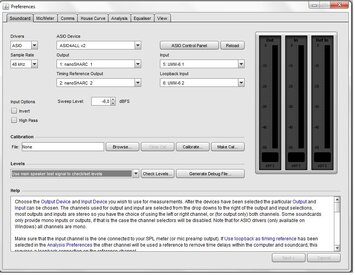 1) Main preferences window.jpg109.4 KB · Views: 27
1) Main preferences window.jpg109.4 KB · Views: 27 -
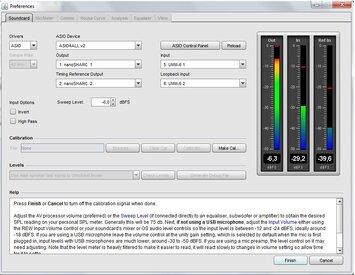 2) Main preferences window - checking levels 1.jpg97.4 KB · Views: 30
2) Main preferences window - checking levels 1.jpg97.4 KB · Views: 30 -
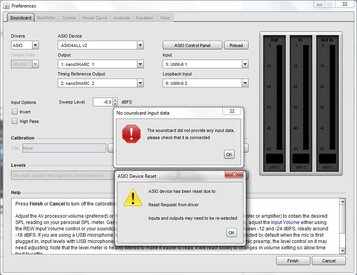 3) Main preferences window - checking levels 2.jpg92.3 KB · Views: 32
3) Main preferences window - checking levels 2.jpg92.3 KB · Views: 32 -
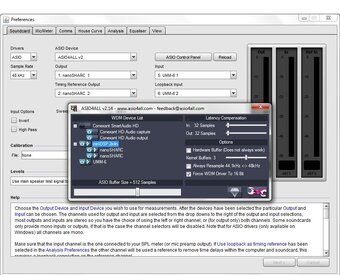 4) Main preferences window - ASIO settings 1.jpg129.2 KB · Views: 27
4) Main preferences window - ASIO settings 1.jpg129.2 KB · Views: 27 -
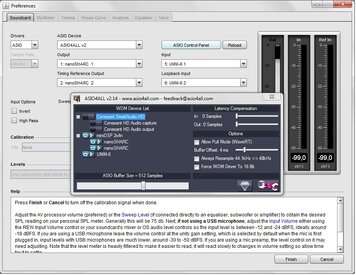 5) Main preferences window - ASIO settings 2.jpg116.3 KB · Views: 28
5) Main preferences window - ASIO settings 2.jpg116.3 KB · Views: 28 -
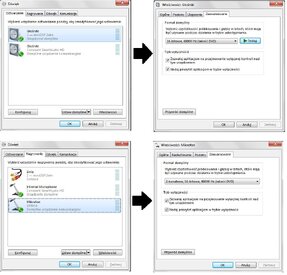 6) Soundcard settings.jpg126.9 KB · Views: 26
6) Soundcard settings.jpg126.9 KB · Views: 26












