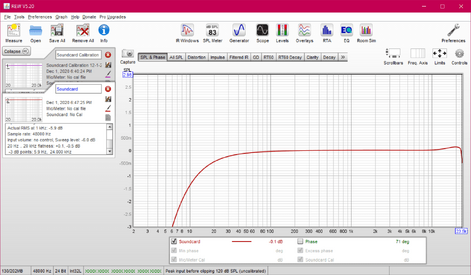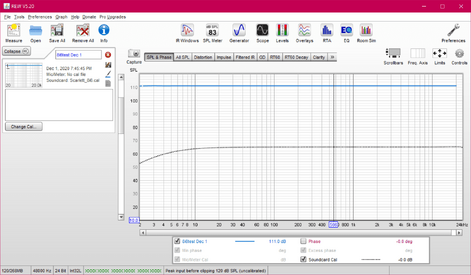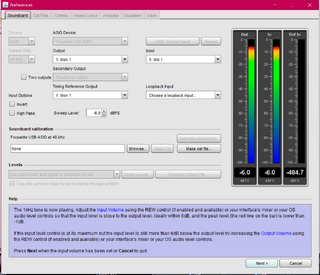eyesandears
Registered
Thread Starter
- Joined
- Aug 4, 2017
- Posts
- 2
It's been more than a year since I last used my REW and Scarlett 8i6 when all was working well. My old Win7 Dell laptop retired and I finally got time to move things over to a Win10 laptop. Needless to say I am basically starting over with a clean slate. I wanted to recalibrate the Scarlett with new version of the Scarlett MixControl software and upgraded REW.
I setup a loop back cable from the XLR Mic (L) input to line 3 output. After numerous permutations of the MixControl and REW preferences I got a recognizable sweep but it's not very flat. (I also tried the XLR Mic (L) input that gave me a similar curve). I don't remember how it looked before on my prior setup but I may have used a line level in/out cal instead for that which ideally would not be preferred.
I can go into the MixControl settings and post some pics if needed. I mostly turned the mixer and internal loop parameters off for the calibration. I will first post the sweep screenshot so you can see what I am seeing. I have a few questions about obtaining that calibration sweep that are not answered in the REW help guide.
How much if any smoothing is recommended during creation of the soundcard or mic calibration file?
When doing the cal how much headroom (dBm) is desirable?
Here's the sweep and REW properties window. The loop back passes through the mic preamp which I suspect may be affecting this but the sweep is not nearly as flat as I thought it should be. If that's the way it's expected to look then I will just save the cal file and move on. If not I need to figure out what is interfering with it. Any input will be greatly appreciated. Thank you!


Win 10
Focusrite Scarlett 8i6
REW v5.20
Scarlett MixControl v 1.10
I setup a loop back cable from the XLR Mic (L) input to line 3 output. After numerous permutations of the MixControl and REW preferences I got a recognizable sweep but it's not very flat. (I also tried the XLR Mic (L) input that gave me a similar curve). I don't remember how it looked before on my prior setup but I may have used a line level in/out cal instead for that which ideally would not be preferred.
I can go into the MixControl settings and post some pics if needed. I mostly turned the mixer and internal loop parameters off for the calibration. I will first post the sweep screenshot so you can see what I am seeing. I have a few questions about obtaining that calibration sweep that are not answered in the REW help guide.
How much if any smoothing is recommended during creation of the soundcard or mic calibration file?
When doing the cal how much headroom (dBm) is desirable?
Here's the sweep and REW properties window. The loop back passes through the mic preamp which I suspect may be affecting this but the sweep is not nearly as flat as I thought it should be. If that's the way it's expected to look then I will just save the cal file and move on. If not I need to figure out what is interfering with it. Any input will be greatly appreciated. Thank you!
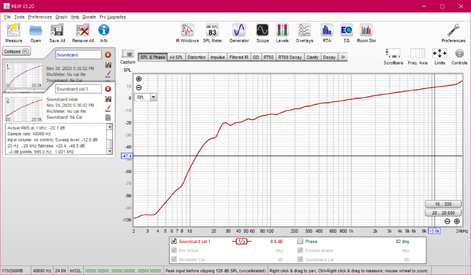
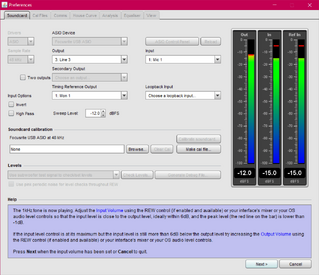
Win 10
Focusrite Scarlett 8i6
REW v5.20
Scarlett MixControl v 1.10
Attachments
Last edited: