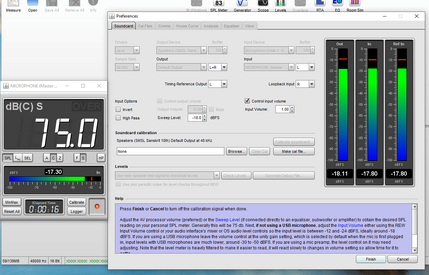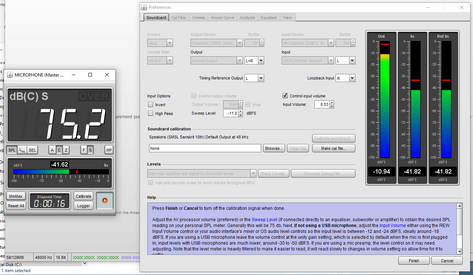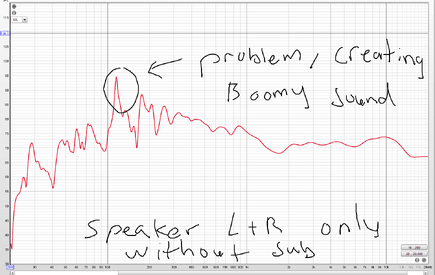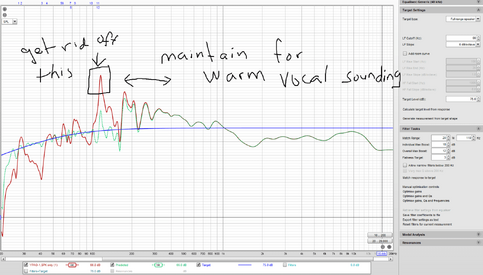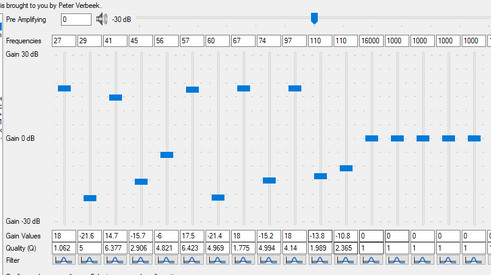BSS
New Member
Thread Starter
- Joined
- Jan 11, 2019
- Posts
- 18
More
- Preamp, Processor or Receiver
- Yamaha Aventage RX-A3080
- Main Amp
- Emotiva XPA-5 Gen2
- Additional Amp
- Denon Amplifier
- Universal / Blu-ray / CD Player
- HTPC
- Front Speakers
- Klipsch RF-280F
- Center Channel Speaker
- Klipsch RC-64iii
- Surround Speakers
- Dali Zensor 5
- Subwoofers
- Klipsch R115SW
- Screen
- Sony 55'
Hi,
I have some question about configuring the "out" "in" "ref in" and the SPL in REW. This is a bit difficult to explain but let me break it down into few part:
1) In the Preferences, i will see 3 indicator "out", "in" and "Pref in". For my understand, this should be cap at the same level where the noise signal generated by the REW (whcih is represent by the OUT indicator), should be similar to what i am getting from the microphone (which present by the IN indicator). Am i right about this?
2) So after adjust the volume at my amplifier to match the IN and OUT level, then turn on the "SPL METER" so check if i am getting a 75db volume level. I am not too sure why it should be 75db, but i just follow the standard where everyone is talking about it. But anyway, at this part i have to lower down the "SWEEP LEVEL" to -18.0 dBFS to get the 75db volume level. At this part am i doing it right?
3) After that, i assume everything should be good to go, so i open up the "measure" panel and hit measure. But i am getting error message that i am having sound clipping. I am not too sure why as i think i didnt over volume the entire thing. But to solve this issue, the direct way is to lower than the "INPUT VOLUME" from 1.00 to 0.6. But the issue is if i am lowering down the "INPUT VOLUME", then i would not be able to get all the 3 indicator bar at the same level (OUT, IN, REF indicator).
4) So after decrease the INPUT VOLUME to 0.6, i crank up the amplifier volume so that the 3 indicator would get the same level. But at this point the sound level is too loud and is more than 90db. So i lower down the "SWEEP LEVEL" to -40dBFS. By doing this, i notice that i am increasing too much volume on the amplifer (volume at +1.0) and i hear some noise from the speaker, obviously my system is not a high end system where i can get dead silent on high volume. This is not a big issue, as i just move on with the measure and get the curve right. But i am not too sure if i am doing the entire right. It look so wierd as i need to decrease the SWEEP LEVEL to -40, where most ppl in youtube is adjusting around -18.
By the way my system setup is
UMIK-1 ------ PC-------DAC ------- Integrated-AMPlifier ----- Speaker
I have some question about configuring the "out" "in" "ref in" and the SPL in REW. This is a bit difficult to explain but let me break it down into few part:
1) In the Preferences, i will see 3 indicator "out", "in" and "Pref in". For my understand, this should be cap at the same level where the noise signal generated by the REW (whcih is represent by the OUT indicator), should be similar to what i am getting from the microphone (which present by the IN indicator). Am i right about this?
2) So after adjust the volume at my amplifier to match the IN and OUT level, then turn on the "SPL METER" so check if i am getting a 75db volume level. I am not too sure why it should be 75db, but i just follow the standard where everyone is talking about it. But anyway, at this part i have to lower down the "SWEEP LEVEL" to -18.0 dBFS to get the 75db volume level. At this part am i doing it right?
3) After that, i assume everything should be good to go, so i open up the "measure" panel and hit measure. But i am getting error message that i am having sound clipping. I am not too sure why as i think i didnt over volume the entire thing. But to solve this issue, the direct way is to lower than the "INPUT VOLUME" from 1.00 to 0.6. But the issue is if i am lowering down the "INPUT VOLUME", then i would not be able to get all the 3 indicator bar at the same level (OUT, IN, REF indicator).
4) So after decrease the INPUT VOLUME to 0.6, i crank up the amplifier volume so that the 3 indicator would get the same level. But at this point the sound level is too loud and is more than 90db. So i lower down the "SWEEP LEVEL" to -40dBFS. By doing this, i notice that i am increasing too much volume on the amplifer (volume at +1.0) and i hear some noise from the speaker, obviously my system is not a high end system where i can get dead silent on high volume. This is not a big issue, as i just move on with the measure and get the curve right. But i am not too sure if i am doing the entire right. It look so wierd as i need to decrease the SWEEP LEVEL to -40, where most ppl in youtube is adjusting around -18.
By the way my system setup is
UMIK-1 ------ PC-------DAC ------- Integrated-AMPlifier ----- Speaker
Attachments
Last edited: