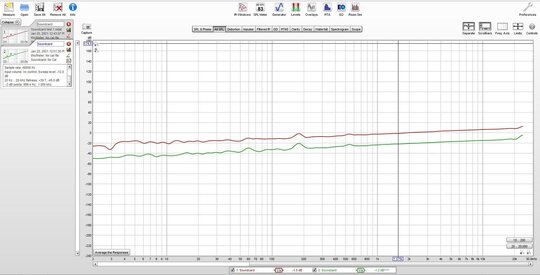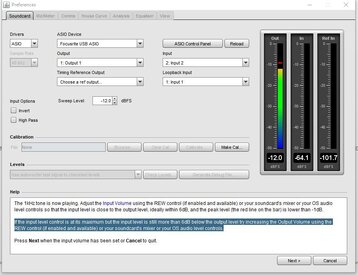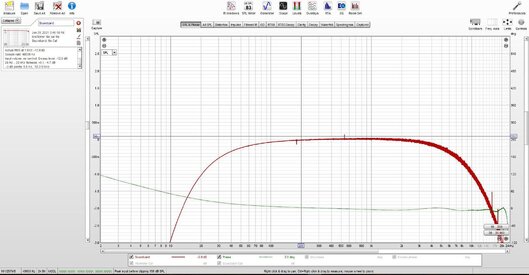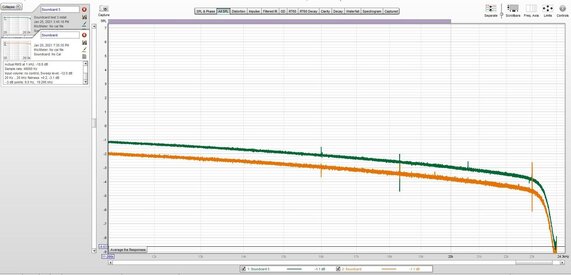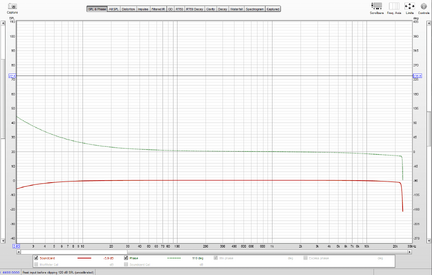JulianDelOro
Registered
Thread Starter
- Joined
- Jan 25, 2021
- Posts
- 8
More
- Preamp, Processor or Receiver
- Focusrite Scarlett 2I2 3rd Gen
- Front Speakers
- JBL MKII
Hi, first time submitting to this forum! I am currently trying to measure out my room and starting first with calibrating my sound card. I have the Focusrite 2i2 3rd gen. I currently have the 1/4 inch cables connected in a loopback figuration. Right output to line input 2. When the calibration was finished I was surprised to find it not as flat (after smoothing it out at 1/6). Should this be of concern when calculating the SPL calculation and room calculations? I will add the graphs below and would love to know if it would help to share more info on my settings. Thanks, ORO